Streamline Your UX Audits with Our New UX Audit Estimate Calculator
05.16.2023There is no need to commit to a UX audit right away. All you need to do is answer a few simple questions about your product or website.
This can be useful for anyone seeking to improve their user experience, whether you’re an employee looking to pitch a UX audit to their boss, or a manager building budgets.
How does the UX Audit Estimate Calculator work?
After years of conducting UX audits for a diverse range of clients, we’ve developed the UX Audit Estimate Calculator so you can make informed decisions about your UX strategy.
All you need to do is enter some basic information about your product or website:
1. What type of platform would you like to be reviewed?
This could be a website, web app, mobile platform, or desktop software. This allows us to tailor our audit to your specific needs and focus on the areas that matter most to you.
2. How many screens would you like to review?
There are 5 options: 0-10 10-50 50-100 100-500 500+
This helps us determine scale, as the higher the screen count, the more resources required for your UX audit.
3. Of the pages you need, how many different page layouts are present?
Are all of your pages unique, the same, or is it hard to say?
This provides us with a better understanding of how complex your platform is and, therefore, how long your UX audit will take to conduct. If each page is unique, you can expect a longer review time than if each page contains roughly the same elements.
4. On average, how content rich are these pages?
On a scale of 1-3, how dense is the content on your pages? Higher content density will increase the amount of time and effort required for your UX audit.
5. What are your motivation(s) for this review?
This is when we focus on what you would like to achieve through your UX audit. It helps to be specific about whether you want to improve information architecture, boost conversion rates, resolve usability shortcomings, elevate UX/UI design, benchmark against competitors, or a combination of these goals.
Through learning your goals, we can tailor our UX audit to focus on what matters to you the most.
6. Contact information.
This is when we ask for your name, email, and phone number so we can send you your quote!
Then, simply click “Get My Quote,” and you will receive your free UX audit quote in less than 1 minute.
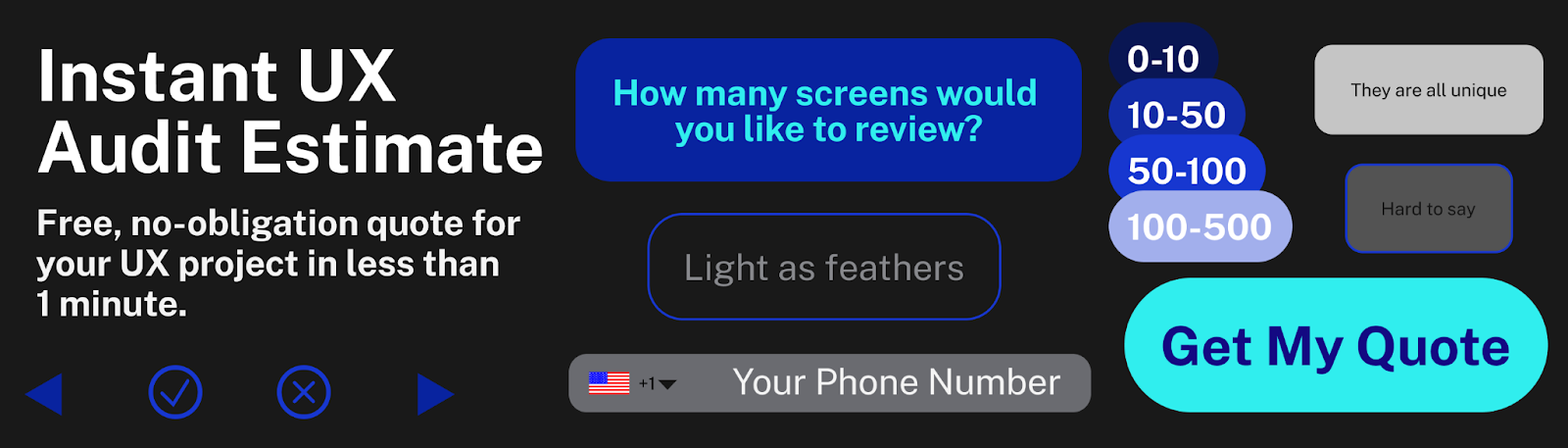
Try the UX Audit Estimate Calculator today!
Are you ready to improve your user experience? Try our free UX Audit Estimate Calculator, and we will send you a quick estimate of what to expect when it comes to time and cost for your UX audit, providing you with all the information you need for your UX strategy.



