Front End Development Trends and Best Practices (Part II): Emerging Technologies
02.15.2019The front end of your software product is like a digital version of a shop window that lures in new customers. So it’s vital for any business to make sure it stays on the cutting edge and takes advantage of what the latest technologies have to offer. And even if you don’t rely on your website to bring in new customers, your current clients still count on a digital experience that is easy to use and feels seamless with your business. If you have limited resources to devote to your web presence but still want to find ways to push your business past the competition, investing in a well-functioning front end will be money well spent. But what areas of front end development should you focus on, first and foremost? These days, even a seasoned front end expert can get lost in the world of ever-changing front-end development tools, frameworks, and approaches. How do you make sense of all the hype?
To help you better navigate modern front end technologies, we handpicked 11 front end development trends and best practices. Before any of these best practices becomes part of a company’s technology infrastructure, they get researched a lot. And Google Trends is the best place to watch this.
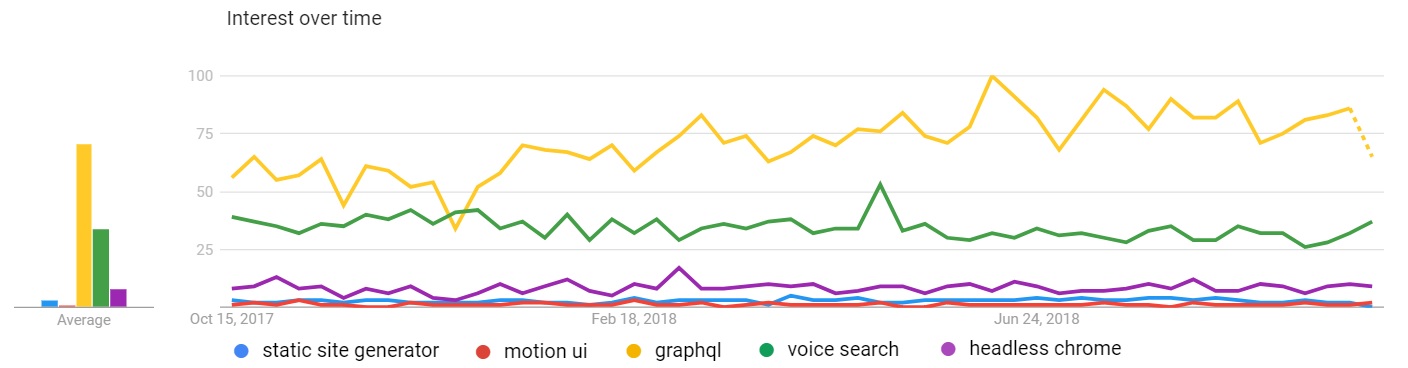
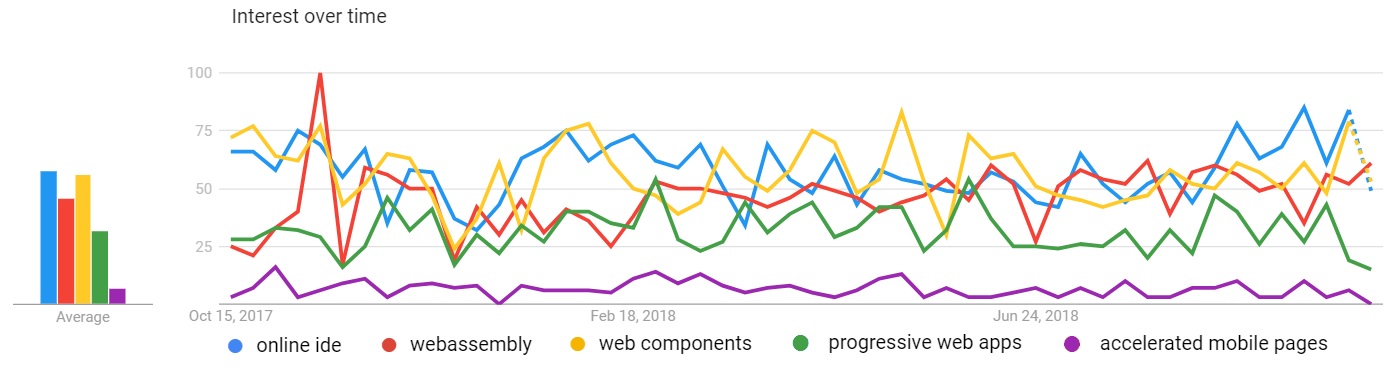
Pay particular attention to the trends that are generating lower interest for the time being: this is where front end development trends and innovations driving business value will most certainly happen. Developers that focus solely on the top trends, like GraphQL or WebAssembly, may later find themselves playing catch-up with other companies that choose to spend more time on trends that are just gaining traction. At the same time, early experiments with emerging technologies like accelerated mobile pages or static site generators may eventually help you outrun your competitors. Here is our prediction of which front end development trends and best practices are sure to take off in future.
Resurgence of Static Sites
Static sites made up of plain, HTML-formatted files used to rule the web in the early days of the internet, just as web browsing was becoming accessible to the average user. Fast forward to modern times, and we see dramatic changes: simple web pages have turned into dynamic, feature-rich web applications, often built with a CMS on the back end. Yet, more and more businesses today are flocking to static sites as a means of cutting the hosting and production costs and providing a more secure, lightning-fast experience for their customers. There are many startup companies with minimal website needs that want to establish an online presence ASAP, and static sites fit this niche perfectly.
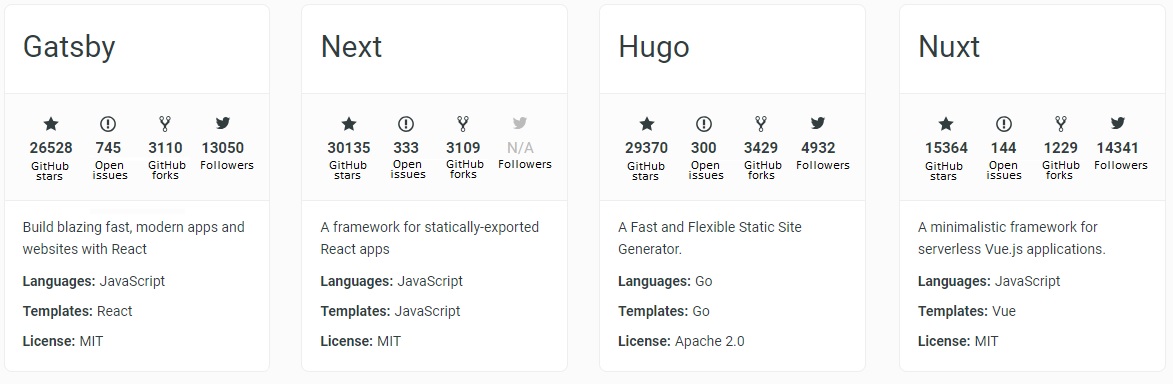
The abundance of available static site generators (463 on staticsitegenerators.net alone!) used for developing basic sites speaks to this rising trend in front end development. Developers can rely on static site generators to produce fast-loading, secure websites. Such sites are less prone to attacks because they have no database on the back end. Plus they’re more accessible and help keep development costs down.
Motion UI
This open-source CSS-based library lets front end developers enhance websites with custom animations and transitions. These days, when website visitors’ attention span is shorter than that of a goldfish, every bit that adds to user engagement can be crucial.
For starters, the Motion UI library offers a fair amount of standard effects: slide, fade, scale, and spin, among others. But the tool really shines when it comes to custom animations that let developers carefully orchestrate their specs for direction, intensity, and speed. When necessary, animations can be lined up into series to play in a set order. But there’s one caveat about working with Motion UI: excessive animations can often degrade the UX by distracting the user or bogging down the load time on slower devices
GraphQL: Facebook’s query language for APIs gaining traction
GraphQL, a query language for APIs introduced by Facebook in 2015, has been gaining traction lately. Companies like the New York Times, GitHub, Pinterest, and Shopify, known for their prudent approach to new technologies, have already switched from REST to GraphQL. So why is everybody talking about this technology all of a sudden?
GraphQL creates a layer of abstraction between an application and its data sources, allowing front end developers to pull data from multiple sources with a single query instead of multiple requests. GraphQL requests can also be very specific about what type of data is required, unlike a REST-based request that would have to pull all data from the back end — often to update a tiny part on the front end. As you’d expect, GraphQL offers a more flexible approach to front end development, with well-structured client-server interactions.
As a result, web applications relying on various disparate data sources can run faster, and the maintenance costs go down as the number of requests and the amount of transmitted data decrease.
Voice Search
Voice recognition technologies are proliferating. We rely on our voice-enabled smart-home devices to turn lights on and off, set reminders, text friends, or find products with a single command — no interface required. Gartner went as far as to predict that by 2020 “30 percent of web browsing sessions will be done without a screen”. You may be wondering how this zero-UI approach fits in with front end development where at least some GUI is implied.

Well, one way to address this rising front end development trend of conversation-based interfaces is to implement a voice search feature in your website. That way, when customers discover your site via Google’s voice search, they can continue exploring your products and services using voice commands. Chrome and Firefox, two of the world’s largest web browsers, already support this functionality. And there are tools like Google’s JavaScript Web Speech API and Amazon’s Alexa API to help you stand out from the crowd by making voice search an integral part of your web presence.
Headless Chrome
Headless Chrome, introduced by Google in 2018, is the same good, old Chrome web browser, only without the GUI part. The headless mode is included in Google Chrome, and developers can access and operate it through a command line interface (CLI) by using scripts.
Headless Chrome allows developers to run front end browser tests without wasting resources on displaying the fancy JavaScript that’s often packed into modern web pages. Front end developers can also use Puppeteer, an open-source Node.js library from the Chrome team, to bypass loading certain page elements like CSS and images or cache them for faster loading during tests. Such practices lead to shorter quality assurance cycles and add up to faster overall delivery of web projects.
Another way to use Headless Chrome and Puppeteer is to pre-render JavaScript on the server side and display the site’s content to users faster — only if the front end development framework you are using doesn’t already supply server-side rendering capabilities. Web crawlers will also appreciate access to the site’s pre-rendered content that may be otherwise hidden behind JavaScript, helping the site rank higher in search results.
Online IDEs
Much like Google Docs have replaced Microsoft Word as the go-to solution for collaborating on documents in many startups and organizations, online IDEs promise to replace traditional desktop tools developers use for writing and working with code. The trend is clearly there with companies like Amazon and Red Hat acquiring startups that offer cloud-based IDE products.
This new breed of IDE lives in a browser, meaning developers can work on their project anywhere virtually, without the time-wasting setup of a development environment; plus they can grant access to the code for real-time pair coding, code reviews, and so on. Modern web development has become convoluted, but IDEs cut through some of that by letting developers collaborate directly. Front end developers and DevOps teams waste an insane amount of hours setting up a development environment, whereas with online IDEs (like StackBlitz) developers simply need to log in to start coding.
Code-Formatting Tools
Large-scale projects that require significant front end development efforts have one thing in common: their success depends on efficient collaboration between a project’s team members. Most of the time this has to do with establishing and enforcing style guidelines for front end coding to make sure that the code is concise and legible for everyone on the project.
This is where automatic source code formatting tools like Prettier come in handy. Prettier is an opinionated code formatter that works with JavaScript (ES2017), TypeScript, Flow, Vue, and many other technologies, even outside the front end stack. So both front and back end teams can quickly deploy Prettier or a similar tool, for instance, ESLint, into their development environment and stop worrying about code styling.
These code-formatting tools will automatically bring the code to a uniform, standardized style that is easy to understand by other developers. As a result, teams spend less time arguing about code style in sprint reviews, and more time writing quality front end code. New team members can also get up to speed quicker, with easier onboarding. And, in turn, businesses get stable web applications with easily customizable front end components.
WebAssembly
WebAssembly (WASM) is a web standard that is quickly winning the hearts of front end developers. It’s already supported by all major browsers, including Chrome (desktop and mobile), Firefox, and Safari (desktop and mobile), and brings speed and flexibility to the table.

Companies can take advantage of their existing development resources who can code in one of the following programming languages to build front end applications and compile to WebAssembly:
-
C, C++
-
C#, .Net
-
Java, Kotlin
WebAssembly consists of binary code, and its decoding happens faster than JavaScript. This leads to code execution nearly as fast as running native machine code. Therefore WASM is rapidly becoming the solution to complement JavaScript and speed up performance-critical parts of web applications. For example, web design tool Figma loads three times quicker after its developers have adopted WebAssembly into the product.
Web Components
Web Components is a set of APIs and HTML templates that allows developers to create custom UI elements that can be reused across various web projects, regardless of the underlying front end development framework. Even though only two browsers, Chrome and Safari, fully support Web Components functionality, the idea of being able to build, let’s say, a React web app and then reuse some UI components in an Angular project is so fascinating that other browser makers are actively working on adding support for Web Components. Web Components gives front end teams greater flexibility during development and the ability to quickly reuse elements to speed up the development process.
Progressive Web Apps
As users spend more time on mobile devices (3.5 hours on average per day in the U.S., according to eMarketer), companies strive to leverage this smartphone addiction by optimizing their mobile front end development strategies.
Progressive Web Apps (PWA), a recent addition to companies’ mobile toolsets, merge the best features from mobile web and native apps into exciting new experiences for users. Under the hood, PWAs are mobile web applications that mimic the functionality of native mobile apps. Here’s a list of the core features that PWAs offer:
-
Smooth navigation and animation effects
-
Offline mode and ability to work on slow networks
-
Push notifications
-
Secure HTTPS connection
-
Instant loading from the home screen
All these features transform into a five-star user experience and keep users coming back to these apps for more. Companies like Flipkart are already harnessing the power of PWAs: The e-commerce giant reported that its conversion rate increased by 70 percent after it introduced a progressive web application to its audience.
Accelerated Mobile Pages
Though tricky in implementation, Accelerated Mobile Pages (AMP) is yet another open-source initiative that enables lightning-fast loading of web pages on smartphones and tablets. Taking into account the data from KISSmetrics that suggests that “about 40% of people will abandon a web page that takes more than 3 seconds to load,” AMPs can become a crucial competitive advantage for companies that plan to stay ahead in the long run. It can also boost traffic from search; faster-loading pages get priority in search results and therefore get more eyeballs compared to regular web pages.
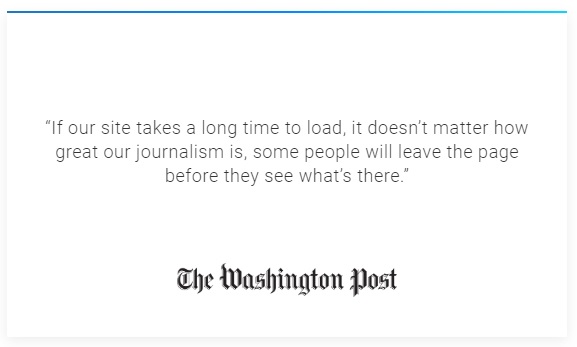
Washington Post used AMP to dramatically improve the load time for their mobile pages: readers get access to articles 88 percent quicker than with the previous mobile version of the site. And a French startup Teads reported a 200-percent increase of conversions for their video ads on AMP-enabled mobile web pages.
Future Of Front End Development: Trends and Technology
As the front end gets more and more interfaces to cover — wearables, smart screens, appliances, and many others — betting strategically on up-and-coming innovations that can drastically improve user experience makes a lot of sense. Ease of use and performance should always go hand in hand because if your site takes too long to load, your customers will never discover how great it is.
There’s never a dull moment with front end development trends and technologies, and we expect to see even more exciting innovations coming in the near future.
In Part III, we take a closer look at tech trends that are shaping the future of front-end technologies.
At DOOR3, we’re always ahead of the latest front end development trends, tools and related practices to drive business success and customer engagement on digital platforms. If you need help in choosing the best technology stack between react and angular for your web development project, get in touch with us.



