SaaS UX Design: Guide With Best Practices and Examples
04.12.2023SaaS UX design is an integral part of any company looking to design a successful software-as-a-service (SaaS). Because SaaS products include many features and services, SaaS UX design is frequently under-resourced and SaaS UX Interfaces are often overly complicated and difficult to navigate, leading to dissatisfied users.
With the advent of AI and the continued evolution of the internet, users have higher expectations than ever before. So companies must provide a simple, efficient, and intuitive experience in order to attract and retain customers.
What Is SaaS UX Design?
From registration and onboarding to adoption and more, SaaS UX design involves creating a SaaS UX interface for a service or product that is easy to use, efficient, and keeps the end user’s experience in mind.
Because users of SaaS companies are usually organizations, SaaS UX design must align with their goals and values. These goals and values must continue to be prioritized as designers create the UX design, and part of the magic of what SaaS UX designers do is to showcase these business values within the experience of using their application, without muddling the usability of the product.
How DOOR3 approaches SaaS UX design
DOOR3’s UX design team approaches SaaS UX design through a structured process, emphasizing three phases: pre-design research, UX design development, and UI design refinement.
Pre-design phase
In the pre-design phase of SaaS UX design, DOOR3 focuses on understanding the business, the users, and both their needs. This involves identifying end users, conducting research and analysis, and creating user personas and journey maps. The goal is to define the scope of the UX design project comprehensively.
UX design development
During the UX SaaS design phase, DOOR3’s team develops wireframes, prototypes, and user interfaces that reflect the company’s goals while catering to users’ needs. This step is critical for testing and refining the UX to ensure the best possible experience for end users.
SaaS UI design refinement
After establishing the SaaS UX design, attention shifts to UI design, focusing on creating an intuitive and visually appealing SaaS UX interface. This involves enhancing the SaaS user experience through workflow efficiencies, animations, accessibility, and readability.
Why is UX important for SaaS?

SaaS is created to simplify the customer experience, so it’s imperative that those values are reflected in the SaaS product design. Because SaaS businesses provide digital products, their key performance indicators (KPIs) rely on good design practices. Here are some of the benefits of investing in SaaS UX Design:
Simplified acquisition: When companies don’t prioritize a simple and easy-to-follow onboarding process, results can have a major impact on their business. 90% of companies lose potential customers during the digital onboarding process, making SaaS UX design for onboarding a crucial consideration. Users appreciate clear cues that guide them through the process with a simplified user interface, teach them the value of the software, and encourage adoption.
Increased productivity: When complex workflows are simplified through SaaS UX design, users are better equipped to perform their jobs more efficiently and with fewer mistakes. This can encourage users to return to the software regularly and strengthens brand loyalty.
Customer satisfaction: Simplified workflows, better usability, and increased productivity will lead to higher customer satisfaction, which is proven to drive revenue. Satisfied customers will also lead to positive reviews, recommendations, and referrals, which can all lead to increased revenue.
Decreased churn: Customers are much more likely to renew when they have a positive experience, which SaaS UX Design can increase through every stage of the customer journey. Customer retention must be a priority for SaaS companies, as retaining a customer is much more affordable than acquiring a new customer.
How does good UX lead to simpler acquisition and decreased churn? Tom McClean, DOOR3’s Design practice lead, puts it into perspective for us.
“Designing for SaaS products without a s2trong UX focus is like building a bridge from the middle – you can’t just expect users to confidently cross if you’ve ignored the foundations. SaaS UX designers bridge the gap between user needs and digital solutions, ensuring that every step in the user journey is engaging.”
He’s right. When users find SaaS product design that genuinely simplifies their workflow and delights in its ease of use, that’s when you see loyalty, satisfaction, and reduced churn. It’s not just about keeping users from getting lost; it’s about leading them where they want to go, effortlessly.
The importance of good UX Design for SaaS
The tangible impact of good UX design for SaaS products becomes strikingly evident when exploring the real example of a transformative journey for a proprietary CMMS software, facilitated by DOOR3’s expertise.
The problem
A SaaS company specializing in CMMS software faced significant usability challenges with their mobile application. Initially developed by a solo developer, the app’s lack of UX/UI consideration resulted in a product that, while functional, fell short in user-friendliness. Recognizing the critical need for an overhaul, the company enlisted DOOR3 to reimagine the app’s SaaS UI/UX design.
Engagement kick-off
The SaaS UX design engagement kicked off with an in-depth analysis led by DOOR3’s business analyst and a senior SaaS designer. This phase helped us to understand the app’s core functionalities and identify opportunities for workflow enhancements. The collaboration was marked by an intensive design phase, leveraging tools like Figma and FigJam for a ground-up redesign focused on improving user experience.
Impact of good UX SaaS design:
Though the redesigned application was still under development at the time of feedback, early indications pointed to a positive reception. The meticulously chosen color palette and the organized delivery of design elements promised not only an aesthetically pleasing interface but also one that would be easy to update and maintain. This anticipation of ease in future updates signifies a deep understanding of the lifecycle of SaaS products and the need for sustainable design practices.
The impact of DOOR3’s SaaS UX design
Our SaaS UX design elevated the product from merely functional to genuinely user-centric. By prioritizing the SaaS user experience, DOOR3 helped the CMMS software company address critical pain points, setting the stage for enhanced user satisfaction, increased efficiency, and ultimately, a stronger product-market fit by embracing the following SaaS design principles:
User-centric design: Focusing on understanding user needs and designing solutions tailored to those needs is fundamental to creating products that resonate with users and encourage continued engagement.
Keep the process collaborative: A collaborative approach to SaaS UX design, involving regular feedback loops and open communication, ensures that the final SaaS product design aligns with user expectations and business objectives.
Strategic investment: The investment in SaaS UX design is not merely a cost but a strategic decision that can significantly influence a product’s usability, customer satisfaction, and overall success.
This CMMS company’s experience with DOOR3 vividly illustrates the profound impact that thoughtful, well-executed SaaS UX design can have on these products.
How can you achieve a successful SaaS user experience? - key elements
Drawing upon best practices and industry insights, here are some key elements necessary for achieving a successful SaaS user experience:
1. Intuitive navigation and interface: The SaaS UX interface should be clean, intuitive, and easy to navigate. Users should be able to find what they’re looking for with minimal effort. This involves elements such as the logical placement of menu items, consistent layout across pages, and clear, understandable labels that are accessibility friendly.
2. Simplified onboarding process: A streamlined onboarding process encourages new users to start using the software. This can include video or written tutorials, step-by-step guides, and interactive walkthroughs to help users understand how to get the most out of their software from the beginning.
Onboarding was a big pressure point for the DOOR3 client Retrievr. Because their service offered hyper specific recycling services, getting customers through onboarding as efficiently as possible was a huge sticking point for customer retention. Our ability to simplify complex web experiences decreased their bounce rate by 50%, proving the efficacy of simple onboarding.
3. Performance and speed: SaaS applications must load quickly and perform well, even under heavy use, as today’s users are extremely impatient with digital products. Performance optimizations, efficient coding practices, and robust infrastructure contributes to positive UX design for SaaS, minimizing wait time and eliminating interruptions during tasks.
4. Responsive and adaptive design: With the variety of devices used today, responsive designs are nonnegotiable. Software should provide a seamless experience across desktops, tablets, and smartphones, adjusting the layout and interactions to fit the device’s screen size and capabilities.
5. User feedback and iteration: Incorporating user feedback into the design process is a critical step for continuous improvement. This involves regularly collecting feedback through surveys, user testing, and analytics, then iterating on the design based on this feedback.
6. Clear and helpful customer support: Accessible, clear, and helpful customer support, including FAQs and chatbots, ensures users can resolve issues quickly. Support structures like these help to maintain user satisfaction and trust.
7. Accessibility: Designing for SaaS accessibility means ensuring that the software can be used by as wide an audience as possible, including those with disabilities. This should be in adherence to web accessibility standards, such as WCAG (Web Content Accessibility Guidelines).
“We place a significant emphasis on designing for everyone. Adhering to WCAG guidelines is the starting point, but our aim is to exceed those standards, so that our designs empower all users regardless of any disabilities they may have.” Cassie Ang Yu, SaaS UX designer at DOOR3 shares, reflecting on the accessibility in SaaS UX design.
8. Personalization: Offering personalized experiences can significantly enhance user satisfaction. Personalization makes users feel valued and increases the software’s relevance to their specific needs.
9. Frequent and meaningful updates: Continuously updating the software with new features, bug fixes, and performance improvements keeps the SaaS product design fresh and engaging.
“Continuous improvement is an often under considered element of a user experience. Each update is an opportunity to enhance a user’s experience and add value to our products.” Cassie remarks.
Communication of these updates to users should be in a way that highlights the value and encourages them to explore new functionalities.
What are the specific challenges experienced by DOOR3 in UX design for SaaS?
Our journey through numerous SaaS UX design projects has presented unique sets of challenges. Let’s dive into some insights on some specific challenges we’ve encountered and how we tackled them to deliver user-centric and efficient design solutions.
Overcoming stakeholder alignment hurdles
One of the perennial challenges we face in SaaS UX design is achieving alignment among stakeholders. Different visions and understandings of what needs to be built can significantly hinder a project’s progress. Our experience with a healthcare SaaS client illustrates this challenge vividly. The client’s internal teams had divergent views on the application’s core features and priorities. To address this, we facilitated a series of workshops that brought all parties to the table.
We were able to foster a common understanding and align the stakeholders around a unified user experience vision. This collaborative approach not only resolved conflicts but also ensured that the final design met the diverse needs of all users.
Understanding the market’s complexities
Another challenge we often face as an agnostic company is deeply understanding the market and the specific operations of the business sectors our clients operate in. For instance, while working on a SaaS solution for the finance sector, we encountered the complexity of regulatory requirements.
We conducted extensive market research and a competitive analysis to build a comprehensive understanding of the industry landscape. This in-depth knowledge enabled us to design a solution that was compliant with industry standards and also tailored to the precise needs of our client’s target audience.
Designing for SaaS within development constraints
Designing what can be feasibly developed within the scope and budget is a challenge that requires a balance between innovation and pragmatism. Our collaboration with an ed-tech company serves as one of our many SaaS UX examples. The ambitious UX SaaS design envisioned by the company was beyond what their development timeline and budget could accommodate.
We tackled this by prioritizing the design features based on user impact and business goals, and then worked closely with the development team to explore creative solutions that achieved the desired user experience without overextending resources. This approach ensured the delivery of a streamlined, impactful SaaS product design within the project’s constraints.
Leveraging and refreshing existing design assets
Having assets that already exist presents its own set of benefits and challenges, especially when these assets vary in quality and coherence. A project of ours for an existing SaaS client, highlighted this issue. The client had an extensive but outdated design library. Our approach was to conduct a thorough audit of the existing assets, identify what could be salvaged and integrated, and then systematically update and refactor the design system. This not only saved time and resources but also ensured consistency and familiarity for the users, facilitating a smoother transition to the new design.
Steps to Design SaaS UX

Creating an experience that delights end users can be broken into three main periods of effort when designing for SaaS UX Software: pre-design, UX SaaS design, and UI SaaS design.
Pre-design
During this period, a business must identify its end users and conduct research and analysis to define their needs. All of the user journeys must be mapped with all touchpoints, challenges, and goals in order to define the scope of the project.
Technical discovery
A staple of our services, the technical discovery is where DOOR3 conducts an in-depth technical evaluation of the client’s existing systems, technology stack, and infrastructure. This process identifies technical constraints and opportunities that could impact the SaaS UX design, ensuring that the proposed solution is feasible, scalable, and aligned with the client’s technology.
User research
User research at DOOR3 involves gathering qualitative and quantitative data about the end users. This includes interviews, surveys, and analysis of user behavior data. Insights from this research are then used to create detailed user personas and map out user journeys, ensuring that the SaaS UX design is grounded in real user needs and contexts.
Both technical discovery and user research are foundational elements of the pre-design phase to set the stage for design that addresses user needs within the technical capabilities and constraints of the client’s SaaS platform.
UX SaaS design
Once the business has analyzed their user’s wants and needs, the team can begin designing wireframes prototypes of the experience that aligns with the company’s goals. These prototypes can then be used for practical testing to create the best possible UX SaaS experience.
Information architecture (IA) development
IA involves structuring and organizing content so that users can navigate intuitively through the software. This stage defines the hierarchical structure of information, helping users find information and complete tasks efficiently. Effective IA is crucial for creating a coherent, navigable, and accessible UX SaaS design.
Wireframing
Wireframes are the blueprints of the SaaS UX design, offering a visual guide that represents the skeletal framework of the SaaS product. At this stage, designers lay out the SaaS UX interface elements and the user interaction flow without detailed design or content. Wireframes are essential for iterating on the layout and functionality before moving on to more detailed design stages.
Agile methodology iteration
Having adopted an agile methodology, DOOR3 emphasizes rapid iterations based on continuous feedback. This approach allows for flexibility in design and development, enabling the team to adapt quickly to user feedback or changing project requirements. Iterative design ensures that the product evolves to meet user needs effectively, with each cycle of feedback and revision bringing the product closer to the optimal user experience.
UI SaaS design
After the SaaS UX design has been established, the team can focus on UI SaaS (User Interface) design, creating an intuitive and visually appealing SaaS interface design that enhances the user’s experience through a range of approaches including workflow efficiencies, animations, accessibility, and readability.
Design systems
A design system acts as a sort of library that helps teams manage design at scale by reducing redundancy, ensuring consistency across different products and platforms, and speeding up the design process. They include reusable UI SaaS components and patterns, guidelines for their use, and the SaaS design principles underlying the design.
We often establish a comprehensive design system for SaaS clients, incorporating reusable components and guidelines for consistency across the user interface. This includes color schemes, typography, button styles, and more, ensuring a unified look and feel.
Documentation
In UX, documentation refers to the collection of materials that articulate the design process, decisions, user research findings, and guidelines for implementing the design. We develop thorough documentation of the UI SaaS design process, guidelines, and component libraries. This ensures clear communication among team members and facilitates consistency and efficiency in design and development.
User testing
User testing is the final step in our design process to gather feedback on the UI design’s effectiveness, usability, and appeal. This can include A/B testing, usability studies, and other feedback mechanisms to refine and improve the SaaS interface design based on real user interactions.
These elements are crucial for creating a UI SaaS design that’s not only visually appealing but also functional and user-friendly.
Design issues for SaaS
Ease of use is important for acquiring and retaining customers. Here are a few pitfalls in the SaaS UX Design process to look out for:
Complex user interfaces: Because SaaS products can be complex, their interfaces can be cluttered and difficult to navigate. This often results in poor onboarding experiences, which could lead to high customer churn rates. To prevent this, create and test your user’s journey map, remove any unnecessary elements so your users aren’t overwhelmed with options, and make sure important features are easy to find.
Performance issues: The product must be optimized for user expectations. Slow or unresponsive interfaces lead to a negative experience. Designers need to ensure that features are easy to navigate and woven into a cohesive experience.
Lack of user feedback: The SaaS UX designers must work closely with the product’s end users. This requires creating a functional prototype and testing throughout stages of development, which should regularly be gathered and used to inform design decisions and product improvements.
SaaS UX design best practices
While SaaS UI/UX design may seem complicated, there are many common practices that can guide the design process, leading to a better experience for end users.
Keep it simple
Because SaaS applications can have so many features and options, the SaaS interface design must be easy to use and navigate. DOOR3 employs an essentialist design philosophy, eliminating unnecessary elements that could distract or confuse users. A dashboard is often what users see first, so it’s important to prioritize the most important features, keeping your user experience design simple and intuitive.
“Designing with simplicity in mind allows us to focus on what truly matters to our users,” says Federico Fernandez, Senior SaaS UX Designer at DOOR3. “By stripping away the unnecessary, we create more engaging and efficient experiences that users enjoy navigating through.”
Key strategies include:
Streamlined navigation: Ensuring users can find what they need quickly, with as few clicks as possible.
Consistency in design: Using familiar UI elements and interactions to reduce the learning curve for new users.
Predictive user flow: Anticipating user actions and providing shortcuts for frequent tasks to enhance efficiency.
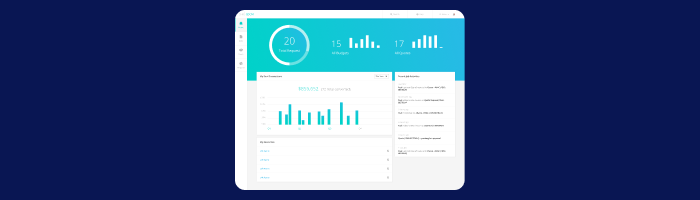
SaaS UX examples
Stillwell-Hansen has a consistent, simple, and predictable dashboard after partnering with DOOR3. Users can now easily find information they are looking for without having to dig through irrelevant pages.
Design for all platforms and devices
Because many SaaS products are accessed on mobile devices in addition to other platforms, it’s important to design with all users and devices in mind. Adaptable and flexible designs provide users with the most positive experience possible.
Mobile responsiveness is a critical factor in the success of any SaaS application. We place a strong emphasis on ensuring that our SaaS UX designs are fully responsive, providing a consistent experience across all devices. Users interact with applications in a diverse set of ways, from desktops to smartphones and tablets, this approach ensures that DOOR3’s applications are accessible and functional regardless of the device used.
Key aspects of DOOR3’s mobile-responsive design include:
Fluid layouts: Designing layouts that adapt to the screen size and orientation of the user’s device, ensuring that content is always readable and accessible.
Touch-friendly interfaces: Creating interfaces that are optimized for touch, with appropriately sized buttons and interactive elements for easy navigation on touchscreens.
Performance optimization: Ensuring that applications load quickly and perform smoothly on mobile devices, enhancing the user experience even on slower network connections.
This application adaptability not only improves user satisfaction but also contributes to higher engagement and retention rates.
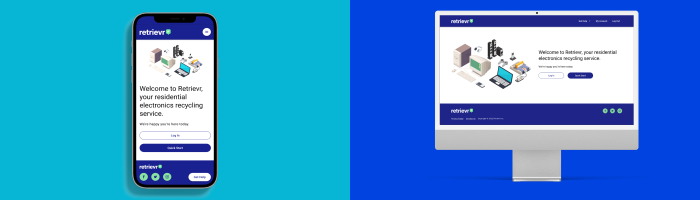
Example
Retrievr’s responsive design works seamlessly across all platforms. It adjusts to screen size and devices, creating an adaptable and simple experience for users.
Ensure easy and accessible registration and onboarding
Onboarding is a critical stage for customer retention. If registration or onboarding are overly complicated, users will feel frustrated and be more likely to quit halfway through the process. Onboarding must be simple and streamlined, preparing the user to utilize the product effectively.
Easy for some isn’t necessarily easy for all either, a truly user-centric design must accommodate a wide range of needs and preferences. The commitment to accessibility ensures that applications are usable and enjoyable for people with varying levels of ability, thereby reaching a wider audience and enhancing user satisfaction.
DOOR3’s recommended approach to accessibility includes:
Adherence to WCAG guidelines: Following the Web Content Accessibility Guidelines (WCAG) to ensure that web applications are accessible to people with disabilities, including visual, auditory, physical, speech, cognitive, language, learning, and neurological disabilities.
Inclusive design practices: Incorporating features such as keyboard navigation, screen reader compatibility, and color contrast ratios that cater to users with different disabilities.
Continuous accessibility testing: Regularly testing the application with users who have disabilities to identify and address potential barriers, ensuring that the design remains accessible as the product evolves.
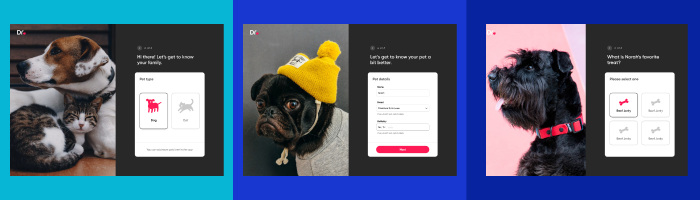
Focus on the user
SaaS applications must be designed around the user’s tasks rather than the product’s features. This requires continuous research, testing, and iteration. When building navigation, prioritize good information architecture (IA) for an intuitive user experience.
By engaging directly with the end-users, DOOR3 gathers insights into their behaviors, preferences, and pain points. This empathetic approach ensures that the design is not just based on assumptions but grounded in the real-world experiences of its users. Through surveys, interviews, and usability testing, DOOR3 identifies the critical features that enhance user satisfaction and loyalty, making every interaction with the software meaningful and effective.
SaaS UX examples
Google Workspace is organized around the user’s most commonly performed tasks with interfaces designed for quick and easy-to-use navigation.
Provide contextual help and search tools
Users should be able to interact with tools, tips, and in-product tutorials as they navigate the SaaS interface design. Because SaaS applications have so many features, an effective search tool should be implemented to prevent frustration and overwhelm.
SaaS UX example
Salesforce has a robust search function, pop-ups, and tooltips to guide users throughout the application.
Access to support and feedback loops
While designers should do as much as possible to create an easy to navigate process for users, not everything can be solved through automated channels. Customer support must be accessible and efficient so users can reach out for help when necessary.
Because DOOR3 receives feedback from its users through support channels, we facilitate regular and iterative feedback loops. Our Agile methodology approach enables real-time iteration in areas that need enhancement. User feedback, coupled with analytics and user behavior data, forms a cornerstone of DOOR3’s iterative design process.
The feedback loop involves:
User surveys and interviews: Conducted periodically to solicit detailed feedback on various aspects of the application.
In-app feedback tools: Allowing users to report issues or suggest improvements directly within the SaaS interface design.
A/B testing: Deploying different versions of a feature to measure which performs better in terms of user engagement and satisfaction.
That willingness to iterate and collaborate on a product reflects positively on us with our clients, as seen in this quote from client Alexis Lellios, UX manager at CDG.
“We were highly impressed with their communication and willingness to collaborate. When we had questions, their answers were always well-researched. The process was fun, and it was energizing to work with DOOR3.”
By treating feedback as a critical component of the SaaS UX design process, DOOR3 ensures that its SaaS solutions evolve in alignment with user expectations and needs.
How do you improve SaaS UX?
There are several key strategies and best practices for enhancing user experience. These strategies revolve around continuous iteration, effective user feedback loops, and staying abreast of industry trends. Here are practical tips and strategies distilled from DOOR3’s approach to continuously improving SaaS UX:
Continuous iteration
Adopt an Agile design process: Implement an Agile methodology that allows for rapid prototyping, testing, and iteration. This process should be flexible enough to accommodate changes based on user feedback and testing results without derailing the project timeline.
Prototype early and often: Create low-fidelity prototypes to visualize ideas and high-fidelity prototypes for more detailed testing. Frequent prototyping helps identify usability issues early, saving time and resources in the long run.
Measure and analyze user interactions: Use analytics tools to gather data on how users interact with your application. Metrics such as user engagement, conversion rates, and task completion times can provide insights into areas for improvement.
Set up A/B testing: Regularly test different versions of your UI elements, workflows, or features to see which versions achieve better user engagement and satisfaction. Use these insights to inform your design decisions.
Effective user feedback loops
Incorporate in-app feedback tools: Make it easy for users to provide feedback directly within the application. Tools like feedback buttons, surveys, and rating systems can collect valuable insights from users actively engaging with your product.
Conduct user surveys and interviews: Periodically reach out to your users with surveys or conduct interviews to understand their needs, frustrations, and desires more deeply. This qualitative feedback is crucial for making user-driven design improvements.
Create a user advisory board: Establish a group of power users or industry experts who can provide ongoing feedback on new features, prototypes, and the overall user experience. This board can offer valuable insights from a user’s perspective.
Staying updated with industry trends
Attend UX conferences and workshops: Participate in industry events to learn about the latest SaaS UX design trends, tools, and methodologies. Networking with other UX professionals can also provide fresh perspectives and ideas.
Subscribe to UX publications and blogs: Keep up with new research, case studies, and articles from leading UX publications (like the one you’re reading from DOOR3 right now). Regularly reading about UX best practices and innovations can inspire improvements and new features for your product.
Leverage new technologies: Explore how emerging technologies like AI, AR, VR, and voice interfaces can enhance your SaaS UX. Experiment with these technologies to create more personalized and immersive user experiences.
Analyze competitor and industry benchmarks: Regularly review what your competitors and other industry leaders are doing in terms of UX. This benchmarking can reveal gaps in your own UX and inspire enhancements based on industry best practices.
DOOR3’s experience in SaaS design
At DOOR3, our talented team of designers has extensive experience in custom UI/UX designs, including interfaces for both B2C and B2B applications, mobile and tablet app design, data dashboards and visualizations, and more with retail, commercial, healthcare, and educational clients. You can view our diverse portfolio here.
Let’s look at one of our previous successful SaaS projects.
A DOOR3 SaaS UX design triumph
The collaboration between DOOR3 and this SaaS client was about crafting an experience that resonates with the users’ needs and aspirations. Let’s delve into the key elements of the design process and the impact of these strategies on the success of this company’s SaaS product.
Establishing a competitive UX foundation
Our client embarked on this journey with the ambitious goal of establishing an in-house solution that could compete with the best on the market. The deliverables were comprehensive, ranging from feature development and documentation to usability testing and validated high-fidelity designs.
Key design elements:
Personas and tree testing: Developing personas and conducting tree testing were crucial first steps. They ensured that the design was anchored in a deep understanding of the users’ needs, behaviors, and preferences.
Low-fidelity wireframes to high-fidelity designs: This progression allowed for rapid iteration and feedback, ensuring that the final product was both functional and aesthetically pleasing.
Design system: The creation of a thorough design system was pivotal. It not only supported the core application but also facilitated immediate and future development needs, ensuring consistency across the product.
Transforming ideas into an achievable roadmap
One of the project’s highlights was turning a multitude of ideas into an organized and actionable roadmap. Through heavy collaboration with technical and product teams, DOOR3 was able to pressure test designs, leading to a validated, best-in-class UX. This process underscored the importance of aligning design with the client’s vision, ensuring that the final product was aligned with the best UX practices.
Brand and design system evolution
Without established digital product guidelines at the outset, DOOR3 facilitated workshops to distill the client’s core brand values. This collaborative effort led to the evolution and elevation of their brand guidelines, tailored specifically for a desktop product. The modern color palette and thoughtful design both breathed life into the application and enabled seamless collaboration among design, development, and product teams.
Atomic design and modular UX
The implementation of an atomic design methodology allowed for extreme flexibility in the component structure, making the design system robust and adaptable. In the survey builder segment of the product, this approach was particularly impactful. The plug-and-play user experience of the module, aligned with the atomic ramp design approach, facilitated the creation of complex and adaptable patterns. This modular UX ensured that all possible states and functions were nested within base components, enhancing the product’s usability and adaptability.
Impactful outcomes
The partnership between DOOR3 and this SaaS company culminated in the launch of a desktop application that not only captured market share but also reduced their dependency on competitor products. This custom solution filled existing gaps in user needs, showcasing the power of thoughtful SaaS UX design in creating impactful, market-leading SaaS products.
This SaaS project is a prime example of how DOOR3 leverages strategic SaaS UX design to create not just software, but solutions that are intuitive, effective, and aligned with client and user needs. Setting a new standard for SaaS products in the research industry and beyond.
Meet the creative minds behind DOOR3’s SaaS UX success
At DOOR3, our SaaS UX design success is driven by the diverse talents and unwavering dedication of our design team. Their unique backgrounds, and a commitment to excellence have shaped the innovative and user-centric solutions we’re known for. Let’s introduce you to three key members of our talented team:
Tom McClean: the man with the plan
Tom McClean is a visionary whose design journey embodies a blend of creativity and strategic thought. His expertise with SaaS applications is extensive and his leadership capabilities in fostering a design culture have earned him industry recognition, including the ADC of Europe and ADC of Germany awards. Tom’s portfolio includes groundbreaking design for platforms across multiple digital experiences, showcasing his integration of user needs with modern SaaS design principles.
Cassie Ang Yu: a community leader leading by example
Cassie Ang Yu enriches SaaS UX design projects with empathy and understanding from her foundation in service design and urban studies. A leader within the SDN New York Chapter, Cassie has designed intuitive digital experiences for industries such as manufacturing, healthcare, and of course, software. What can’t she do?
Federico Fernández: Mastering design with a global perspective
Federico Fernández has demonstrated a keen ability to merge technical expertise with artistic design over his extensive career in UX. His work in the SaaS and finance sectors showcases his skill in creating user interfaces that enhance customer experiences. Recognized for his work bringing home the Best Intranet Website award at the 2023 WebAwards, Federico’s global perspective and commitment to innovation have made him a key player in shaping exceptional SaaS products.
Together, Tom, Cassie, and Federico represent the heart of DOOR3’s design philosophy—innovation driven by user insight, technical excellence, and a passion for community. Their collective efforts have not only propelled DOOR3 to the forefront of SaaS UX design but also set new benchmarks for creating exceptional digital experiences.
Current SaaS UX design trends
Emerging technologies and trends are constantly reshaping user experiences, making them more personalized, efficient, and immersive. From DOOR3’s perspective, several key innovations are poised to significantly impact how businesses engage with users, enhancing both satisfaction and the bottom line.
AI-driven personalization
Hyper-personalization stands out as a critical trend in SaaS UX design, offering tailored in-app experiences that significantly enhance user engagement. Notion’s strategy of segmenting users during onboarding to customize the subsequent steps and features they see is one of the modern day SaaS UX examples. Such AI-driven personalization ensures users find value faster, increasing the likelihood of conversion and retention. Predictive analytics further complement this by enabling businesses to anticipate user needs and adapt offerings accordingly, ensuring a highly targeted and relevant user experience.
Voice interfaces
Voice User Interfaces (VUIs) represent the future of human-computer interaction. The convenience of interacting with technology through voice commands cannot be overstated, especially for users seeking hands-free operation or those with disabilities. This inclusivity and ease of use can significantly broaden a product’s appeal and user base, making VUIs a valuable addition to the SaaS UX design toolkit.
Immersive experiences
The incorporation of Virtual Reality (VR) and Augmented Reality (AR) into SaaS products creates deeply engaging and memorable experiences. These technologies can transform mundane tasks into interactive adventures, fostering a stronger connection between the user and the product. For businesses, this means not just a novel way to captivate users but also a method to differentiate themselves in a crowded market.
Frictionless sign-ups and onboarding
Streamlining the user’s entry point through multiple Single Sign-On (SSO) options, as seen with Miro, reduces barriers to adoption. Combined with proactive support and no-code tools for building intuitive product tours, companies can significantly enhance the onboarding experience through effective SaaS UX design, crucial for initial engagement and long-term loyalty.
Inclusivity and accessibility
Accessibility is no longer an afterthought but a fundamental component of SaaS UX design. Ensuring that applications are usable by people with a wide range of abilities is not just a legal requirement but a moral and commercial imperative. An inclusive design expands the user base and reflects positively on the brand.
Security and privacy
With more data breaches every day, securing software experiences has continued to increase in its importance. Users have the right to privacy and protection of their data. Addressing these concerns directly through secure SaaS UX design and transparent practices can build trust and foster a safer user environment.
Adaptation to consumer habits
We work on the go or at home more than ever, meaning designing for mobile-first and remote capabilities has become essential. The shift towards remote usability testing and other tools that support the remote work lifestyle aligns with current consumer habits, ensuring that SaaS products remain relevant and desirable.
The future of SaaS UX design lies in creating experiences that are not only visually appealing and intuitive but also deeply personalized, inclusive, and secure. By embracing these trends and technologies, companies like DOOR3 can continue to deliver solutions that exceed user expectations, driving both satisfaction and profitability.
Trust the experts
Designing a SaaS UX from scratch isn’t easy, but by investing in extensive research, intuitive design, and a focus on the end user, you can create a successful product that will provide your consumers with a positive experience and encourage them to recommend your company to others. Still have questions about the SaaS UX design process? Reach out to us here.
FAQs on SaaS UX Design
Q1: What is SaaS UI/UX design, and why is it crucial for a successful product?
A: SaaS UI/UX design refers to the creation of a user interface and user experience tailored for Software as a Service (SaaS) products. It’s vital for ensuring a positive and efficient interaction with the digital product, ultimately contributing to its success.
Q2: How does SaaS UX design differ from traditional UX design practices?
A: SaaS UX design takes into account the unique features and services offered by SaaS products, tailoring the user experience to meet the specific needs of organizations. It involves creating intuitive interfaces that align with the goals and values of SaaS businesses.
Q3: What are the best practices for SaaS UI design to enhance user experience?
A: Best practices for SaaS UI design include simplicity, consistency in design elements, responsiveness across platforms, and prioritizing the most important features. SaaS designers should focus on creating a visually appealing and intuitive interface for users.
Q4: How does SaaS UX design contribute to customer satisfaction and retention?
A: SaaS UX design plays a crucial role in customer satisfaction by simplifying workflows, improving usability, and increasing overall productivity. A positive user experience leads to higher customer retention rates, positively impacting revenue.
Q5: Why is a streamlined onboarding process essential for SaaS UX design?
A: An uncomplicated onboarding process is crucial because 90% of potential customers may be lost during digital onboarding. SaaS UX design guides users through onboarding with a simplified interface, teaching them the software’s value and encouraging adoption.
Q6: What challenges might SaaS designers face in the SaaS UX design process?
A: SaaS designers may encounter challenges such as creating interfaces for complex products, addressing performance issues, and ensuring consistent user feedback. Overcoming these challenges is crucial for a successful SaaS UX design.
Q7: How can SaaS UX design impact key performance indicators (KPIs) for SaaS businesses?
A: SaaS UX design directly influences KPIs by simplifying acquisition through effective onboarding, increasing productivity with streamlined workflows, leading to higher customer satisfaction, and ultimately decreasing churn through positive experiences.
Q8: What are some common pitfalls to avoid in SaaS UX design?
A: Pitfalls to avoid when designing for SaaS include complex user interfaces, performance issues, and a lack of user feedback. SaaS designers must prioritize simplicity, optimize for performance, and maintain constant communication with end users for effective design.
Q9: What are the primary steps involved in designing SaaS UX?
A: Designing SaaS UX involves three main stages: pre-design, UX design, and SaaS UI design. During pre-design, businesses identify users and conduct research. The UX design phase includes wireframing and prototyping, while SaaS UI design focuses on creating an intuitive interface.
Q10: How can SaaS UX designers ensure an inclusive and adaptable design across platforms and devices?
A: SaaS UX designers should prioritize creating adaptable and flexible designs to ensure a positive experience across all platforms and devices. This approach caters to the diverse needs of users accessing SaaS product design on various devices.
Q11: What are the key SaaS design principles to consider when designing UX for SaaS products?
A: Key SaaS design principles for SaaS UX design include scalability, customization, data security, and seamless integration. Designers must also prioritize user onboarding, user feedback mechanisms, and continuous improvement.
Q12: What are some examples of successful SaaS UX designs?
A: Examples of successful SaaS UX designs include platforms like Slack, Dropbox, and Salesforce. These products prioritize simplicity, accessibility, and task efficiency to enhance user productivity and satisfaction



