Software Development Collaboration Tools To Increase Productivity
11.02.2023
Whether you’re part of a small startup or a large enterprise, the ability to work seamlessly as a team, streamline communication, and manage complex projects is pivotal. This is where software development collaboration tools step in, offering a range of functionalities that empower development teams to harness their collective potential and deliver exceptional results.
Here, we’ll dive into a curated list of essential software development collaboration tools that have proven to be instrumental in boosting productivity and efficiency. From version control and project management to communication and code review, these collaboration tools for software development cater to the diverse needs of modern software development teams.
Let’s explore the dynamic landscape of tools that facilitate better teamwork, improved code quality, and accelerated project timelines. Whether you’re a seasoned developer or just embarking on your coding journey, these collaboration tools for software development are bound to become your trusted companions in the world of coding.
Different Software Development Collaboration Tools
There are numerous software development collaboration tools available to increase productivity and streamline the development process. These tools aid in communication, project management, version control, and more. Here are some popular ones:

Version Control
With the intricate interplay of team members, streamlined communication, and the orchestration of multifaceted projects, collaboration tools for software development emerge as the backbone of efficient teamwork. Among these tools, version control systems take center stage, ensuring the integrity and coherence of codebases.
Git, a leading distributed version control system, exemplifies this role by equipping developers with the means to meticulously trace modifications, foster code collaboration in software development, and expertly oversee diverse iterations of their undertakings.
Pros:
Decentralized Collaboration
Git’s distributed nature allows developers to work both offline and online, enabling decentralized collaboration across teams, even without a continuous network connection.
Version History
Git maintains an exhaustive history of changes, offering the ability to roll back to previous versions, track modifications, and pinpoint issues.
Branching and Merging
The ease of branching and merging in Git enables parallel development efforts, facilitating experimentation without affecting the main codebase.
Community and Resources
Git boasts a vast community of users and comprehensive documentation, making it accessible to developers at various skill levels.
Integration
Git seamlessly integrates with numerous development platforms, fostering compatibility with a wide range of tools and workflows.
Cons:
Learning Curve
Git’s extensive feature set can lead to a steep learning curve for newcomers, potentially necessitating dedicated time to understand its intricacies.
Complexity
As projects grow in complexity, managing branches and resolving merge conflicts can become intricate and time-consuming.
Lack of Central Authority
While decentralized collaboration in software development is a strength, it can also lead to inconsistencies or conflicts if not managed effectively.
Limited GUI
Although graphical user interfaces (GUIs) are available for Git, the command-line interface remains the most powerful way to interact with its advanced features.
Storage Overhead
Maintaining the complete history of changes can result in larger repository sizes, particularly for projects with extensive commit histories.
Git’s pervasive influence on modern methodologies for software development collaboration tools is a testament to its power in fostering collaboration and control within software projects. As you embark on your coding journey, Git is a reliable software development collaboration tool.
Project Management
Efficient software development hinges on seamless collaboration, where the orchestration of tasks, timelines, and team members harmonize to drive success. Project management tools emerge as pivotal instruments in this endeavor, enabling teams to structure their efforts, monitor progress, and foster effective communication. Three prominent collaboration tools for software development, each with its distinct advantages and considerations, stand out in this landscape.
Jira, a versatile project management tool for collaboration in software development, emerges as a cornerstone for teams navigating the intricacies of work planning, tracking, and management, particularly within agile development paradigms.
Pros:
Agile Integration
Tailored for agile methodologies, Jira’s features align with iterative development, making it conducive to iterative processes and adaptive workflows.
Customization
Jira’s extensive configurability allows teams to adapt its functionalities to match their unique processes and requirements.
Robust Reporting
Comprehensive reporting capabilities empower teams to analyze project metrics, identify bottlenecks, and optimize performance.
Integration Ecosystem
Jira seamlessly integrates with a host of complementary tools, enriching the development ecosystem.
Cons:
Learning Curve
Jira’s wealth of features can lead to a steep learning curve, demanding time for users to fully grasp its capabilities.
Complexity
Customization options, while advantageous, can lead to complex setups that may require dedicated administration.
Trello, a visual project management tool for collaboration in software development, thrives on its user-friendly interface that employs boards, lists, and cards to streamline task organization and collaboration.
Pros:
Simplicity
Trello’s intuitive interface makes it easy for teams to adopt quickly, fostering rapid onboarding and adoption.
Visual Clarity
The visual representation of tasks aids in understanding project status at a glance, promoting transparency.
Flexibility
Trello’s flexible structure allows teams to adapt its boards and lists to match their specific workflows.
Cons:
Limited Complexity
While well-suited for simpler projects, Trello’s simplicity might become a constraint as project intricacy grows.
Lack of Advanced Features
Trello’s focus on simplicity means it may lack certain advanced project management features that some teams require.
Asana, a comprehensive task and project management tool, excels at helping teams coordinate work, track progress, and foster efficient communication.
Pros:
Collaboration-Centric
Asana’s emphasis on collaboration and communication aids teams in maintaining alignment and shared understanding.
Workflow Streamlining
Automation and templating features enhance efficiency by reducing repetitive tasks.
Flexible Views
Asana offers diverse views such as task lists, boards, and timelines, accommodating various project management styles.
Cons:
Learning Curve
While user-friendly, Asana’s diverse features might still require users to invest time in mastering its capabilities.
Pricing
Asana’s full suite of features may be subject to pricing tiers that might not be cost-effective for smaller teams.
Ultimately, the selection of a project management tool hinges on the unique needs, team dynamics, and project complexities. By evaluating the strengths and limitations of software development collaboration tools like Jira, Trello, and Asana, development teams can make informed choices that align with their goals, fostering an environment that drives productivity and project success.
Communication
Effective communication lies at the core of successful software development, where seamless interaction among team members fosters collaboration, knowledge sharing, and project advancement. Three standout software development collaboration tools offer distinct avenues for fostering connectivity and teamwork:
Slack, a real-time messaging platform, acts as a linchpin for team communication, empowering users with dedicated channels, direct messages, and the integration of various software development collaboration tools.
Pros:
Real-Time Interaction
Slack’s instantaneous communication enables swift decision-making, problem-solving, and idea sharing.
Customizable Channels
The creation of channels tailored to specific topics or projects promotes focused discussions and streamlined collaboration in software development.
Integrations
By seamlessly integrating with a plethora of apps, Slack enriches the development ecosystem and streamlines information flow.
Cons:
Information Overload
With the potential for numerous channels and messages, managing notifications and avoiding information overload can be challenging.
Learning Curve
While user-friendly, adopting efficient practices for channel management and navigation might require some learning.
Microsoft Teams, a comprehensive software development collaboration tool that amalgamates chat, video conferencing, file sharing, and integration with Microsoft Office applications to facilitate multidimensional interaction.
Pros:
Seamless Integration
Integration with Office apps streamlines document collaboration and enables contextual discussions around shared content.
Versatility
The combination of chat, video meetings, and file storage within a single platform reduces the need for multiple tools.
Scalability
Suited for both small teams and large enterprises, Microsoft Teams accommodates diverse communication needs.
Cons:
Feature Complexity
While rich in features, some users might find the platform’s extensive functionalities initially overwhelming.
Platform Dependency
Extensive integration with Microsoft Office apps might limit compatibility for teams using alternative productivity suites.
Discord, though originating from the gaming realm, Discord has emerged from the software development collaboration tools list as an unconventional yet effective solution for software development, allowing team communication through text, voice, and video channels.
Pros:
Voice Channels
Discord’s focus on voice communication makes it conducive to casual discussions and real-time collaboration. Cross-Functionality: Discord’s diverse capabilities, including screen sharing, offer avenues for both work-related discussions and team bonding.
Community Building
The platform’s interface can foster a sense of community and engagement among team members.
Cons:
Informal Nature
While suitable for certain teams, Discord’s informal tone might not align with the communication style preferred by all organizations.
Limited Integration
Discord’s integrations with non-gaming tools might be limited compared to dedicated business communication platforms.
Selecting the right software development collaboration tools involves weighing the unique needs of your team against the strengths and limitations of platforms like Slack, Microsoft Teams, and Discord. By doing so, development teams can establish a vibrant communication ecosystem that transcends geographical boundaries, enriching collaboration and propelling projects forward.
Code Review
The process of code review is a critical checkpoint, where the collective expertise of a team is harnessed to enhance code quality and maintain project integrity. Dedicated software development collaboration tools for code review play a pivotal role in streamlining this process, allowing developers to collaboratively assess and refine their codebase. Among the prominent options, two software development collaboration tools stand out:
GitHub, a web-based platform renowned for hosting and reviewing code, forms a hub for collaboration, version control, and issue tracking.
Pros:
Collaborative Environment
GitHub’s interface fosters efficient collaboration in software development, enabling team members to review code, leave comments, and suggest improvements.
Pull Requests
The platform’s pull request feature facilitates a structured code review process, integrating feedback and enabling iterative improvements.
Integrations
GitHub seamlessly integrates with a plethora of development tools, bolstering productivity through enhanced automation.
Cons:
Learning Curve
Newcomers might require time to become proficient in using GitHub’s features, particularly in managing more complex workflows.
Public Repositories
While private repositories are available, the free tier mainly focuses on public projects, which could limit its use for some teams.
GitLab, akin to GitHub, presents an integrated platform encompassing DevOps tools in addition to its code repository features.
Pros:
Comprehensive Toolset
GitLab’s incorporation of DevOps capabilities streamlines the development lifecycle, from code review to continuous integration and deployment.
Single Platform
By centralizing code review and DevOps activities, GitLab simplifies workflow management and promotes a cohesive development environment.
Flexibility
GitLab offers the option of self-hosting, catering to teams seeking greater control over their infrastructure.
Cons:
Complexity
GitLab’s comprehensive feature set might present a learning curve for teams primarily focused on code review and collaboration.
Resource Intensity
Running a self-hosted instance of GitLab could demand more resources compared to using cloud-hosted solutions.
When navigating the nuanced world of code review, the choice between GitHub and GitLab depends on specific needs and existing workflows your software development collaboration tools must be compatible with. Both software development collaboration tools empower teams to engage in informed discussions, iteratively improve code quality, and fortify collaboration in software development, ultimately contributing to the success of software development endeavors.
Collaborative Coding
In the realm of software development collaboration tools, the concept of joint coding gains prominence as teams seek to bridge distances and harness collective expertise. Among the software development collaboration tools designed to facilitate the coding journey, one standout extension takes the lead:
Visual Studio Code Live Share, a powerful extension for Visual Studio Code, transforms the coding experience into a real-time collaborative endeavor. Developers can seamlessly collaborate on code, simultaneously editing and troubleshooting, with features that encompass shared debugging and dynamic pair programming.
Pros:
Real-Time Collaboration
Live Share allows developers to work together in real time, irrespective of their physical location, fostering immediate problem-solving and knowledge sharing.
Shared Debugging
Teams can collaboratively debug code, allowing multiple perspectives to contribute to resolving intricate issues.
Pair Programming
The extension enables dynamic pair programming, facilitating seamless co-authoring and learning experiences.
Lightweight Setup
Live Share integrates directly into Visual Studio Code, minimizing the need for complex configurations or additional tools.
Cons:
Visual Studio Code Dependency
The collaborative features are contingent on using Visual Studio Code, which might not align with the preferences of all developers.
Learning Curve
While user-friendly, mastering the full range of collaborative capabilities might necessitate a learning period.
Visual Studio Code Live Share transforms coding into a collective journey, allowing developers to leverage each other’s strengths, accelerate development timelines, and nurture a culture of shared knowledge, thus propelling software development projects to new heights.
Documentation
Documentation ensures that insights, processes, and knowledge are accessible and well-preserved. In this landscape, software development collaboration tools tailored for documentation rise to the forefront, aiding teams in constructing, sharing, and refining essential content. Two remarkable options emerge as champions in this endeavor:
Confluence, a creation of Atlassian, presents a robust collaboration tool that empowers teams to collaboratively craft and manage documentation, project blueprints, and assorted content.
Pros:
Structured Collaboration
Confluence facilitates team-wide contributions, enabling seamless collaboration on documents, meeting notes, and project plans.
Integration Ecosystem
Integration with Atlassian’s suite, including Jira and Trello, enhances the connectivity of development workflows.
Customization
The tool’s flexibility allows teams to mold pages and templates according to their distinct needs.
Cons:
Learning Curve
As with many comprehensive tools, becoming proficient in Confluence’s features might require time and training.
Pricing
For larger teams or organizations, the pricing tiers might pose budget considerations.
Notion, a versatile digital workspace, presents an all-encompassing platform that converges notes, documents, and databases into a single coherent repository for documentation and knowledge management.
Pros:
Versatility
Notion’s multifaceted interface accommodates various forms of documentation, from text-based notes to interactive databases.
User-Friendly
Its intuitive design expedites onboarding, allowing teams to swiftly embrace and employ its features.
Collaboration and Sharing
Notion facilitates real-time collaboration in software development, enabling concurrent contributions and fostering a culture of shared knowledge.
Cons:
Complexity with Scale
As documentation grows, maintaining the organization of content and databases might require increased effort.
Limited Integrations
While Notion offers integrations, the range might be narrower compared to specialized tools.
By harnessing the capabilities of Confluence and Notion, development teams can transcend traditional documentation paradigms, co-creating and preserving a repository of information that is both accessible and adaptable. These software development collaboration tools enable teams to seamlessly navigate the intricacies of software development, fostering better understanding, streamlined workflows, and enhanced project outcomes.
Continuous Integration and Continuous Deployment (CI/CD)
The integration of code and its seamless deployment are paramount for maintaining a consistent and efficient development workflow. Continuous Integration and Continuous Deployment (CI/CD) software development collaboration tools emerge as instrumental components in achieving this seamless process. Among these tools, two stand out as key players:
Jenkins, an open-source automation server, serves as a linchpin for automating critical stages of the software development pipeline, including code compilation, testing, and deployment.
Pros:
Customizability
Jenkins offers extensive plugin support, allowing teams to tailor their CI/CD pipeline to specific requirements and tools.
Flexibility
The open-source nature of Jenkins provides adaptability and the ability to integrate with a diverse array of development environments.
Large Community
A vast user community ensures an abundance of resources, tutorials, and support options.
Cons:
Configuration Overhead
Setting up and managing Jenkins might entail a degree of complexity, particularly for less experienced users.
Maintenance
As a self-hosted solution, Jenkins requires ongoing maintenance and updates.
CircleCI, a cloud-based CI/CD platform, streamlines the development process by automating tasks from code commits to deployment, thus enhancing project velocity and code quality.
Pros:
Cloud-Based
CircleCI’s cloud-based architecture eliminates the need for local infrastructure management, reducing maintenance efforts.
Speed and Scalability
With cloud resources at its disposal, CircleCI excels at providing fast and scalable build and test environments.
Integrated Workflows
CircleCI provides integrations with popular version control platforms and deployment services, simplifying the pipeline setup.
Cons:
Cost
Depending on usage and scale, cloud-based solutions like CircleCI might incur ongoing costs.
Learning Curve
Configuring advanced workflows might require familiarity with CircleCI’s configuration language.
In the intricate web of software development, Jenkins and CircleCI rise as champions of automation and efficiency, vitalizing the CI/CD process and paving the way for rapid iterations, enhanced code quality, and robust deployment practices. Careful consideration of these software development collaboration tools ensures the selection of a solution that aligns with team expertise, project scope, and desired level of automation.
Code Hosting and Sharing
Code hosting and sharing are fundamental to fostering teamwork and ensuring version control. A prominent player in this arena is Bitbucket, a Git repository management solution crafted by Atlassian. Bitbucket not only provides a platform for seamless Git code hosting but also offers a suite of software development collaboration tools that empower teams to collaborate effectively and integrate with a wide array of development tools.
Pros:
Versatility
Bitbucket accommodates both Git and Mercurial repositories, catering to various version control preferences.
Integration
Seamless integration with other Atlassian products, such as Jira and Confluence, streamlines the software development lifecycle.
Flexible Deployment
Teams have the option to choose between cloud-hosted and self-hosted instances, granting control over infrastructure and security.
Pull Requests and Code Review
Bitbucket’s pull request functionality aids code review, facilitating collaborative discussions and iterative improvements.
Cons:
Learning Curve
For teams new to version control, Git, and related workflows, there might be a learning curve in adapting to Bitbucket’s features.
Pricing
While offering free plans for small teams, Bitbucket’s pricing structure might become a consideration for larger or more resource-intensive projects.
Performance
In cloud-hosted instances, performance might vary depending on factors such as repository size and usage volume.
As a central hub for managing code repositories and facilitating collaboration in software development, Bitbucket proves to be an invaluable asset in the ecosystem of modern software development collaboration tools. Its suite of features empowers teams to navigate the intricacies of version control while fostering a collaborative environment that fuels innovation and accelerates project timelines.
Knowledge Sharing
In the realm of software development collaboration tools, knowledge sharing forms the bedrock of collective progress and problem-solving. Among the software development collaboration tools dedicated to this endeavor, Stack Overflow for Teams emerges as a private and secure Q&A platform, designed to facilitate seamless knowledge exchange within development teams. This platform enables teams to collaborate effectively, share insights, and seek solutions by posing questions directly related to their projects and challenges.
Pros:
Focused Expertise
Stack Overflow for Teams allows teams to harness the collective expertise of their members, addressing challenges that are specific to their projects.
Privacy and Security
With private and secure spaces, teams can openly discuss sensitive topics and share proprietary insights without the concerns of public exposure.
Structured Information
The platform’s question-and-answer format organizes information in a structured manner, making it easier to search for and retrieve knowledge.
Community Building
While private, the platform still fosters a sense of community and collaboration among team members.
Cons:
Learning Curve
New users might need time to understand the platform’s features and effectively navigate its Q&A structure.
Limited Exposure
Unlike public platforms, the knowledge shared on Stack Overflow for Teams might have limited visibility beyond the team, potentially missing out on external perspectives.
Pricing
Depending on the team’s size and requirements, the pricing structure might be a consideration.
As a tailored knowledge-sharing solution, Stack Overflow for Teams empowers development teams to break down silos, tackle challenges collectively, and build a repository of insights that accelerates innovation and fosters continuous improvement.
Pair Programming
The practice of pair programming emerges as a powerful method for enhancing code quality and knowledge transfer. Screenhero, one of the dedicated software development collaboration tools for remote pair programming, takes this practice to the digital realm by enabling developers to share screens and collaboratively work on code in real time.
Pros:
Real-time Collaboration
Screenhero facilitates instantaneous collaboration between developers, regardless of their physical locations, fostering immediate problem-solving and skill exchange.
Shared Debugging
The ability to collaboratively debug code helps catch errors more efficiently and gain different perspectives on complex issues.
Interactive Learning
Screen sharing allows less experienced developers to learn from their more experienced counterparts by observing their coding techniques.
Cross-Platform Compatibility
Screenhero is compatible with various operating systems, making it versatile for teams with diverse tech setups.
Cons:
Dependency on Internet Connection
Remote software development collaboration tools like Screenhero rely heavily on stable internet connections, potentially causing disruptions in regions with unreliable networks.
Screen Space Limitations
Sharing screens might lead to limited visual real estate, which can be a challenge when dealing with complex code structures.
Cost Considerations
While Screenhero offers free plans, larger teams or those requiring more advanced features might need to consider its pricing structure.
By providing a digital platform for real-time collaborative coding, Screenhero empowers developers to join forces across distances, harnessing collective expertise and promoting a culture of shared learning that ultimately contributes to improved code quality and streamlined software development roadmap and processes.
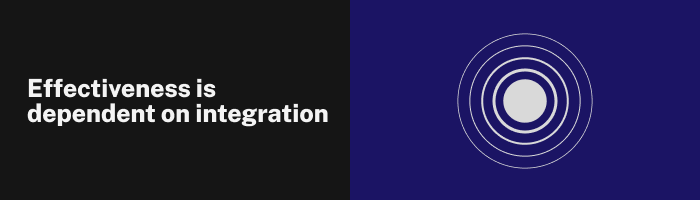
Remember that the effectiveness of these software development collaboration tools depends on how well they are integrated into your team’s workflow and processes. It’s important to select the tools that align with your team’s needs and preferences. Contact us today!



