The Ultimate UX Checklist: Creating Seamless User Experiences
06.05.2023User Experience (UX) is at the heart of every successful digital product. Whether it’s a website, mobile app, or software application, prioritizing user-centric design is essential for engaging users and driving conversions. To ensure your product delivers a seamless and intuitive experience, we’ve compiled the ultimate UX checklist.
There is much to consider if you want your users to have a seamless and positive experience with your product or service. Rather than attempting to juggle everything yourself, we’ve put together the ultimate UX design checklist to help you ensure that every aspect of your user experience is considered.
What is a UX checklist?
A UX checklist is a comprehensive list of criteria, guidelines, and best practices used to evaluate and ensure that a digital product delivers an optimal user experience. The UX design checklist serves as a systematic approach to assessing various aspects of a product’s design, functionality, and usability, with the goal of identifying areas for improvement and ensuring consistency across the user interface.
A typical UX checklist may include items related to usability, accessibility, visual design, performance, and user feedback. It helps designers, developers, and product managers align their efforts and focus on key factors that contribute to a positive user experience.
Understanding the Importance of UX Design Checklist
User Experience (UX) design is not just about creating visually appealing interfaces; it’s about crafting experiences that are intuitive, efficient, and enjoyable for users. A UX design checklist serves as a roadmap to ensure that every aspect of the design process is thoroughly evaluated and optimized to meet the needs of users. Here’s why having a UX design checklist is essential:
Enhanced User Satisfaction:
By systematically evaluating the usability, accessibility, and visual design of a product, a UX design checklist helps ensure that users can easily navigate and interact with the interface. This leads to increased satisfaction and positive perceptions of the product.
Improved Usability:
Usability is at the core of a successful user experience. A UX checklist guides designers in assessing factors such as navigation, information architecture, and interaction design, making sure that the product is intuitive and easy to use.
Accessibility for All Users:
Accessibility is a critical aspect of UX design, as it ensures that the product is usable by individuals with disabilities. A UX checklist includes guidelines for creating accessible interfaces, such as providing alternative text for images, ensuring keyboard navigation, and using clear and concise language.
Consistency and Brand Identity:
Consistency in design elements and branding across the product helps create a cohesive and memorable user experience. A UX design checklist ensures that design standards are followed consistently throughout the interface, reinforcing brand identity and building user trust.
Optimized Performance:
Performance issues such as slow loading times and unresponsive interactions can detract from the user experience. A UX checklist includes checks for optimizing performance, such as optimizing images, minimizing code bloat, and implementing efficient loading strategies.
Adaptability to Different Devices and Screen Sizes:
With the proliferation of mobile devices and varying screen sizes, it’s crucial for products to be responsive and adaptable. A UX design checklist ensures that the interface is designed to scale gracefully across different devices and resolutions, providing a seamless experience for users.
Validation and Continuous Improvement:
A UX checklist serves as a validation tool, allowing designers to systematically evaluate their designs against established criteria. By conducting regular checks and iterations based on user feedback and usability testing, designers can continuously improve the user experience and drive innovation.
In essence, a UX design checklist is an indispensable tool for designers and teams committed to delivering exceptional user experiences.
By following established UX checklist and best practices, designers can create interfaces that not only meet users’ needs but also exceed their expectations, ultimately driving success for the product and the business.
Different Phases of UX Checklist
Our UX design checklist consists of 6 main phases: Discover, Plan, Explore, Create, Finalize, and Analyze.
1. Discover
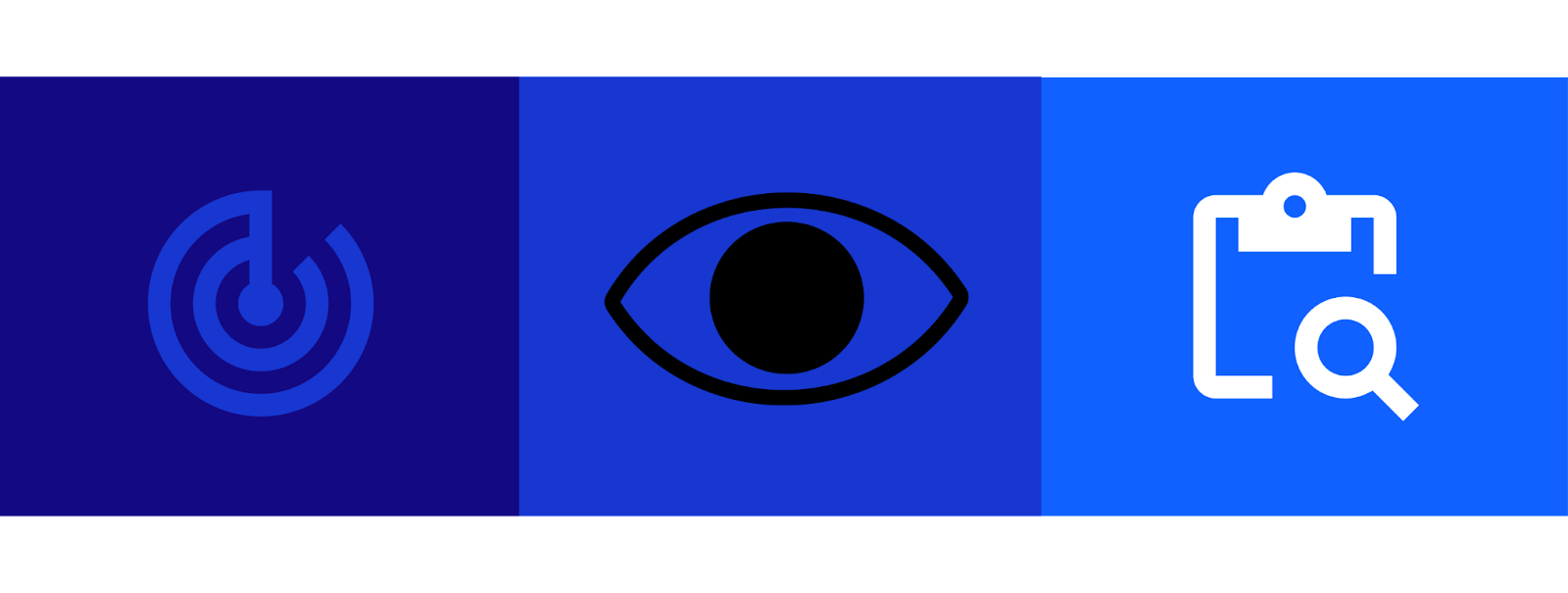 This initial step involves crafting a better understanding of where you are now. What are your current users’ wants and needs? What is your competition doing through data collection and analysis?
This initial step involves crafting a better understanding of where you are now. What are your current users’ wants and needs? What is your competition doing through data collection and analysis?
Likely, you’ll need some help in order to develop a strong understanding of your current situation. You can use tools like analytics software to gather more information about where you are and where you can improve. If you are working on a product that builds upon an existing one, be sure to thoroughly research and test the usability of the existing product.
After that you can gather feedback from and about your users. If possible, find small groups of users to interview using more open-ended questions to elicit detailed responses. Continue on to do higher-volume research using tools like surveys to learn more about users and their needs.
Next, find similar products that have already achieved success and analyze what does and does not work for them. You can then apply these findings to your product.
Related: UX Competitive Analysis: A Guide to Outsmarting the Competition
2. Plan

Once you have gathered sufficient information, you can move on to the planning stage.
For the best user experience, this work must be highly user-focused. Building personas for various users, identifying who they are and what they want, will help you get more specific about both who the product is for and what they need.
Next, create a sequence of events to align each user persona with their goals and needs. This will help you identify what your product is about. You can then use these scenarios to follow the user journey and define how your product will work.
Once you understand the who, what, and why of your product, you can communicate this to users through identifying red routes, meaning the key activities for a user to complete along their journey. These red routes must be kept free of obstacles in order to deliver a smooth and seamless user experience.
3. Explore
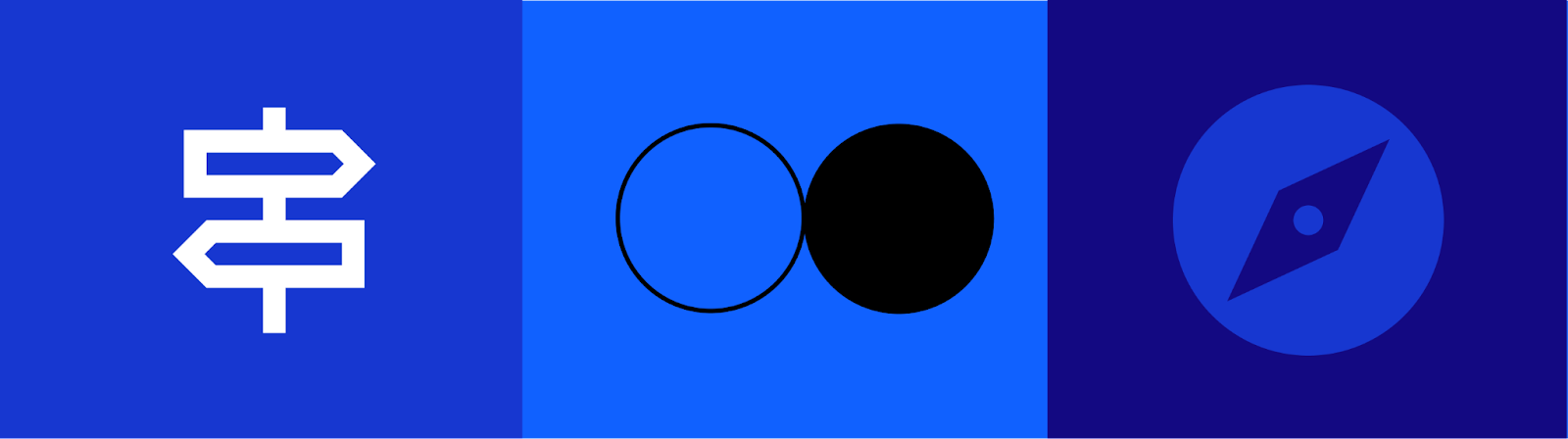
As you enter the exploration phase, you can start to make more concrete plans for your design.
Start by developing information architecture. Your product can be intuitively organized and structured in a way that meets user needs, keeping information and tools easy to access and tasks simple to complete. A seamless experience can make or break a user’s journey.
Visualization is a powerful tool for developing basic concepts and ideas, allowing both your teams and clients to better visualize and discuss your product. Quickly sketch out your ideas with just a pen and paper, using as many alternatives as you’d like. Then, you can develop your concept even further through building a minimally detailed wireframe, using tools like Sketch or Balsamiq.
4. Create

Once you have gathered data and explored how to implement it, you can start to build your product, beginning with visual elements.
What is your color palette? Rather than starting from scratch, research color schemes that have already been compiled and work from there.
What font are you using? Users prefer a limited number of fonts, and a 12-point font is generally most readable for large chunks of text. Both fonts and text size can send different messages, so keep the context of what you are trying to communicate in mind.
Are you implementing patterns? Consistent and repeated design elements can help users navigate and understand your product.
Then, choose what language to use by evaluating what your product is being used for, who is using it, and why. If possible, bring in a copywriter to optimize the wording.
Once you’ve landed on your visual and design elements, create a guideline for them to keep continued updates and iterations consistent. Then, develop a prototype with clickable mockup tools and layers of interaction. Be sure to create adaptable designs that can be applied to the devices your product will be used on, like smartphones, TVs, smart watches, or desktops.
5. Finalize

Once you are happy with your product, you can finalize your design.
Before presenting it to customers, have your team optimize and improve the existing design work, making any necessary final touches. This includes developing feedback, such as error messages, that can be communicated to users inside the product if something goes wrong. Other examples include indicators that the page is loading and confirmation for successful actions.
Finally, pass the designs to the development team to be translated into code.
6. Analyze

One key to a successful UX Checklist is understanding that the work doesn’t finish with the development of the product. It must be continuously tested, analyzed, and improved upon.
Set key performance indicators (KPIs) to measure when and if a project meets its goals. Develop a testing plan and continuously gather feedback to keep improvements up-to-date and seamless.
As you monitor your product’s success and improvements, keep the development team informed and communicate on how to further develop your product.
How to Use a UX Checklist Effectively
Using a UX checklist effectively involves more than just ticking off boxes—it requires a strategic approach to integrating user experience considerations into every stage of the design process. Here’s how to harness the power of a UX checklist effectively:
-
Align with Project Goals: Start by aligning the UX checklist with the project’s goals and objectives. Understand the target audience, the purpose of the product, and the desired outcomes. Tailor the checklist to address specific user needs and business requirements.
-
Integrate into the Design Process: Incorporate the UX checklist into the design process from the outset. Use it as a reference point during brainstorming sessions, concept development, and wireframing stages. Ensure that all team members are familiar with the checklist and understand their responsibilities in meeting its criteria.
-
Break Down into Manageable Tasks: Break down the UX checklist into manageable tasks or checkpoints that can be addressed incrementally throughout the design process. Assign responsibilities to team members based on their expertise and ensure accountability for completing each task.
-
Prioritize Key Areas: Prioritize key areas of the UX checklist based on their impact on the overall user experience. Focus on critical aspects such as usability, accessibility, and visual design, but also consider factors like performance, mobile experience, and user feedback.
-
Conduct Regular Reviews: Schedule regular reviews and checkpoints to assess progress against the UX checklist. Conduct usability testing, heuristic evaluations, and peer reviews to gather feedback and identify areas for improvement. Use the checklist as a guide for identifying strengths and weaknesses in the design.
-
Iterate Based on Feedback: Use the feedback gathered during reviews to iteratively refine and improve the design. Identify pain points, usability issues, and areas of confusion, and prioritize changes based on their impact on the user experience. Continuously iterate on the design until it meets the desired level of quality and usability.
-
Document and Share Insights: Document insights and learnings gathered from using the UX checklist throughout the design process. Share findings with stakeholders, team members, and clients to foster transparency and collaboration. Use insights to inform future projects and refine the UX checklist for continuous improvement.
-
Stay Flexible and Adaptive: While the UX checklist provides a structured framework for evaluation, it’s essential to stay flexible and adaptive to changing requirements and user feedback. Be willing to adjust the checklist as needed and incorporate new insights and best practices into the design process.
By following these steps, you can harness the power of a UX checklist to create exceptional user experiences that meet the needs of your target audience and drive success for your product or service.
Elevating User Experience with a Comprehensive UX Checklist
By implementing this UX design checklist, you can guarantee a positive user experience without worrying about missing details along the way. Contact us today!
FAQs (Frequently Asked Questions) about UX Checklists
1. What is a UX checklist, and why is it important?
A UX checklist is a comprehensive list of criteria and best practices used to evaluate and ensure that a digital product delivers an optimal user experience. It’s essential for guiding designers and developers in creating interfaces that are intuitive, efficient, and enjoyable for users.
2. How does a UX checklist differ from a design system checklist?
While both UX and design system checklists serve to improve the quality of digital products, they focus on different aspects. A UX checklist typically covers usability, accessibility, visual design, and performance, while a design system checklist focuses on ensuring consistency and scalability across design elements and components.
3. What are the key components of a UX design checklist?
A UX design checklist typically includes criteria related to usability, accessibility, visual design, performance, mobile experience, content, interactivity, error handling, user feedback, and compliance with industry standards and guidelines.
4. How can I create an effective UX checklist for my project?
To create an effective UX checklist, start by defining the goals and objectives of your project, then identify key areas of focus based on user needs and business requirements. Collaborate with stakeholders, conduct research, and leverage existing best practices to inform the checklist creation process.
5. What is the role of a UX checklist in the UX design process?
A UX checklist serves as a roadmap for designers and developers throughout the UX design process. It helps ensure that user experience considerations are integrated into every stage of the design process, from ideation and concept development to implementation and iteration.
6. How can a UX checklist benefit the home building process?
While a UX checklist is typically associated with digital product design, its principles can also be applied to the home building process. By creating a checklist that covers key aspects of home design, such as layout, functionality, and accessibility, builders can ensure that homes are designed to meet the needs and preferences of homeowners.
7. What are red routes in UX, and how do they relate to a UX checklist?
Red routes in UX refer to the critical tasks or user journeys that are essential for the success of a digital product. A UX checklist helps identify and prioritize these red routes, ensuring that they are optimized for usability, efficiency, and user satisfaction.
8. How can a design systems checklist complement a UX checklist?
A design systems checklist complements a UX checklist by ensuring consistency and coherence across design elements and components. By integrating both checklists into the design process, teams can create cohesive and scalable design systems that enhance the overall user experience.
Read More:
Fintech UX Design: Challenges and Best Practices
SaaS UX Design: Guide With Best Practices and Examples
Design System Audit: Evaluate and Enhance Your Design Foundation



