UX Audit Checklist To Improve Design: From Insight to Action
02.15.2023
UX Audit Checklist To Improve Design: From Insight to Action
A UX (user experience) audit is a critical step for any enterprise software development project because it can reveal areas of the user experience that need improvement.This piece will provide a comprehensive UX audit checklist that can be used to gain valuable insights into your business’s software solutions to make data-driven decisions in improving your overall user experience.
By following this UX audit checklist, you will be able to make informed design decisions, uncover valuable insights, and ultimately, improve the overall user experience. By the end of this piece, you will have a clear understanding of what to look for and what to include in your UX audit checklist.
But before we dive into the details, let’s break down what exactly a UX audit checklist is and when to implement one.
Understanding the UX Audit Checklist
-
What is a UX Audit Checklist
-
Purpose of UX Audit Checklist
-
When to use UX Audit Checklist
What is a UX Audit Checklist?
A UX audit checklist is a comprehensive and systematic list of design evaluation criteria used during a UX audit to assess the quality of a software product’s user experience. UX audits help to identify areas of improvement in a user’s journey and provide recommendations for enhancing the overall user experience.
A user experience audit checklist is used by UX designers, product managers, and other stakeholders to ensure that the software meets user needs and expectations. It covers a myriad of elements in the user experience such as usability, accessibility, visual design, and overall user satisfaction. The goal of a UX audit checklist is to optimize the user experience and drive design decisions that result in a better product.
But why even talk about UX audits in the first place? What significance do they have? The significance of UX in the success of digital products cannot be overstated, with statistics showing that every $1 invested in UX results in a return of $100 (ROI = 9,900%). This underscores the potential for UX audits to contribute significantly to business success by optimizing user experiences to drive conversions and engagement.
This ROI is an extremely important consideration, especially when setting the background of how different generations evolve to have different preferences. Gen Z prefers highly personalized and intuitive UX/UI design, with 70% expecting websites to intuitively know what they want, while Millennials have a low tolerance for non-functional technology, with ease of use being a primary reason for preferring apps over websites.
The goal of a UX audit checklist is to optimize the user experience and drive design decisions that result in a better product. With slow-loading websites costing owners $2.6 billion in losses annually, and given the high risk of customer churn due to inadequate UX—where 89% of consumers will shop with a competitor following a poor user experience—the UX audit checklist serves as a vital tool in diagnosing and remedying UX issues to enhance user satisfaction, loyalty, and ultimately, business performance.
The Benefits of Using a UX Audit Checklist

We use a UX audit checklist at DOOR3 because the value they provide to our audit process is integral. Read what our UX & Design Practice Lead, Tom McClean, had to say on the impact of UX audit checklists.
“UX audits are transformative, guiding products from being merely functional to profoundly engaging. They spotlight friction points and unmet needs, enabling us to elevate our products to resonate deeply with users. Our UX audit checklist is our compass to our audit discoveries, and therefore the compass to meaningful innovation,”
Let’s jump into some of the specifics as to how our UX audit checklist benefits us during a UX audit.
1. Improved User Experience
User experience is frequently underestimated when considering the development of a product or service. It’s not enough to have a working MVP; you need to make sure that users have a positive experience with your product. Customer satisfaction influences business success and impact, plus it builds brand loyalty, a valuable asset that is often hard to develop organically.
A UX audit checklist aims to improve user experience, and as a result may increase customer engagement, extending the amount of time a person spends on your product. Secondarily, this additional time spent may lower bounce rates and increase conversions.
2. Increased User Satisfaction
Every business owner hopes for high levels of user satisfaction, because when users are satisfied with a product or service they are more likely to become repeat customers, increasing revenue per individual client. Satisfied customers may even go so far as to speak highly of your brand, creating a network of loyal customers who are less likely to switch to other competitors, bolstering your brand’s reputation.
Given that 88% of online consumers are less likely to return to a site after a bad experience, and considering that approximately three-quarters of visitors are unlikely to return to a website that is not mobile optimized—a UX audit checklist also plays a vital role in identifying usability issues. This is crucial since 57% of users said they would not recommend a business with a bad mobile site design, highlighting the importance of mobile UX in maintaining user satisfaction.
3. Conversions improvement and Increased Revenue
A UX audit checklist may provide guidance on the best ways a company can increase revenue. Many times this is the result of an audit pointing out the ways navigation and product presentation can be improved. For example, a UX audit may point out the ways a checkout process can be streamlined, decreasing the amount of abandoned carts at the end of a purchasing process.
4. Better Customer Retention
High churn rates may be a signal that your users are having a negative experience interacting with the product. Discovering and addressing pain points in the navigation of product interaction keeps customers happy and returning, lowering churn rates. A UX audit checklist may also point out areas in which accessibility can be improved, which is a major step in higher retention. As the demographic of customers with accessibility needs cannot be tapped without first making the MVP accessible to that market segment.
5. Improved User Engagement
A UX audit checklist can uncover better ways of presentation for the product, creating a more visually appealing interaction that encourages your users to explore more deeply and understand more about the product on initial appearance.
When to use a UX Audit Checklist
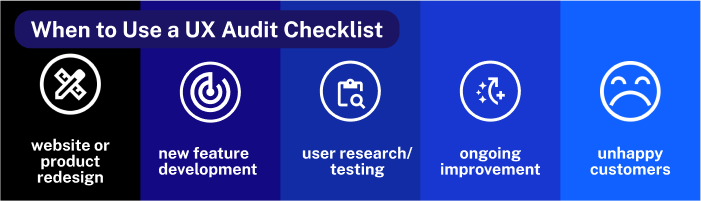
There are multiple opportunities to implement a UX audit checklist into your business operations, including:
1. Website or product redesign
Planning to redesign your website or product? This is the perfect opportunity to use a UX audit checklist. Redesigns introduce the potential to reconsider product elements that may not live up to their functional potential.
Utilizing the process listed on a UX audit checklist can help you conduct a user experience evaluation and identify areas of improvement.
Clients turn to DOOR3 for UX audits at this stage because of our holistic approach that combines user insights with business objectives.
DOOR3’s method ensures that redesigns not only refresh the look but significantly improve the user journey, leveraging the UX checklist to pinpoint and address every element that can enhance user engagement and meet strategic goals.
2. New feature development
Similar to a product redesign, launching a new feature requires careful consideration of the user experience. Does this new feature match the experience of the rest of the product? Does it make improvements on the previously existing user interactions?
A UX audit checklist can be used to answer these questions and help to assess the user experience and identify any potential issues that could arise with the new product feature.
By applying a detailed UX audit checklist, DOOR3 can ensure that every new feature aligns with the existing product ecosystem and truly meets user expectations, thus fostering adoption and satisfaction.
3. User research/testing
User research is a major part of the UX audit process, and the UX checklist can be used to guide user research and identify areas for improvement. Many times user research includes surveying for quantitative data, interviewing current users, testing product interactions, developing personas for target markets, and analyzing data of product usage.
DOOR3 places a strong emphasis on data-driven decisions and user-centric design. Our UX audit checklist process is intentionally thorough with user research and testing, employing both qualitative and quantitative data to guide improvements. Why?
We believe this approach is central to understanding real user needs and behaviors, making it possible to tailor products that not only attract but also retain users.
Our expertise in crafting and executing detailed research plans before a single wireframe is built is a key reason clients seek our services and user experience audit checklist.
4. Ongoing improvement
Regularly utilizing UX audit tools can help you to continue improvements on your product or services, especially as the way people interact with objects changes. DOOR3 advocates for regular utilization of a UX audit checklist as a proactive measure to keep products relevant and engaging.
Ongoing improvement helps clients anticipate and adapt to user behavior changes, ensuring that products evolve in alignment with user expectations and technological advancements.
Consider this, cell phones used to be exclusively operated with the use of tactile buttons before the introduction of the touch screen.
Practically everyone would consider the movement towards the touch screen in mobile devices to be a massive improvement to user experience, but what is not frequently considered is the scale of experience auditing that took place over its period of development. In order for adoption of this new technology to be successful, the experience of using it had to be well thought out and tested thoroughly.
5. Unhappy customers
A lack of satisfaction with a product or service can be acknowledged either through negative feedback or a decline in metrics such as engagement, conversions, or retention. When the user trends of a product begin to decline, it may be time to utilize a UX audit checklist to ameliorate the issues faced by your current user base.
DOOR3 utilizes our UX audit checklist to transform negative feedback into actionable insights, helping clients understand and rectify the underlying issues.
This process not only aims to recover user satisfaction but also to turn detractors into promoters by demonstrating a commitment to user needs and continuous improvement.
Not sold on giving your critics a voice? Consider this: Sony’s founder hired a vocal critic of their products to improve them, and after twenty years, that critic, Norio Ohga, ascended to the presidency of Sony.
Steps of UX Audit Checklist
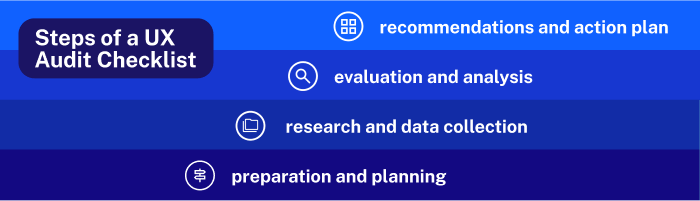
1. Preparation and Planning
Utilizing a user experience audit checklist during the planning phase is important to first determine the scope of the audit. Are you looking to make general improvements to the whole product or focus on a portion of the product in greater detail? Is this a product with previous user experience (UX) development or is it brand new and needs thorough testing and requires initial user testing prior to launch? All these questions are examples of why a clearly defined scope is important.
Part of setting the scope of an audit is performance focused. Our clients determine the specific KPIs they’d like to see improved and we consider different approaches to that goal. What are you hoping to achieve with your UX audit? Refined accessibility with a UX accessibility checklist? Higher conversion rates? Increased engagement? All of the people involved need to be in agreement with the audit’s overall goals, this is known as stakeholder mapping.
In this situation, the people involved are the stakeholders, and identifying them is another part of the preparation process when using a user experience audit checklist. Designers, developers, product managers, and business stakeholders must be selected to form the audit team, and project roles and responsibilities must be delegated as well.
After defining the scope, we collect any existing data to establish a baseline against which to benchmark our performance. This could include items such as user feedback, website analytics, and user personas. Collecting previous data often informs the route through which you will collect new data. Were surveys effective last time? Did interviews provide the most context for development? These are questions that can only be answered through analysis of previously collected data.
Once data has been prepared and stakeholders have been identified, it’s time to prepare the UX design audit template for your report. This template should be directly informed by your previously established goals and objectives. This UX design audit template should include sections for methodology, findings, and recommendations.
2. Research and Data Collection
There are many avenues through which a company can collect data on a product or service for the purpose of an audit, but we can consider some of the most common.
1. User Feedback
User feedback is extremely valuable, however it can take some coaxing to elicit. Feedback is usually gathered through the use of surveys, focus groups, or one-on-one interviews. While all these tactics may sometimes require financial compensation be offered to interviewees, the data gained may provide direct insight into the thought processes of your user base and why certain elements may not be fully optimized for current users.
2. Website Analytics
Analyzing data from website analytics can help to understand how users are interacting with your website or product. UX audit tools such as heat maps provide insight into the most immediate areas of engagement for users, and where areas of frustration may lie. Other useful metrics include bounce rates, site conversions, behavior flows, and exit pages.
3. Usability Testing
Observing users as they interact with your website or product is another helpful way to gather data for experience improvement. Session recordings may be used to go back and review areas of confusion or frustration when engaging with the product or service. Other useful testing options include A/B testing, eye tracking, or moderated/unmoderated testing.
4. User Personas
Developing user personas that reflect the needs and motivations of different user groups helps to provide a common understanding of the target audience to the entire design team. The practice of developing user personas also encourages empathy, as putting a face to a user helps the team with understanding motivations and frustrations, while creating a common language with the stakeholders about their user base.
3. Evaluation and Analysis
Once data collection has been completed, it’s time to begin evaluating your results. It is best to first examine your data from a high-level overview to identify any noticeable patterns or trends. Do most website exits happen on a single page? Does moderated testing reveal a frustration shared with multiple users? Do heat maps reflect misdirection in design layout?
It’s important to look for both positive and negative behavior trends, as making improvements to areas of confusion is just as important as maintaining areas of user clarity. Remember, we are only looking to improve the user experience, not reinvent the entire product!
Once patterns and trends have been identified they can be organized into categories like areas of confusion, low engagement, exit pages, etc. Categorizing results helps identify common themes that come across your user’s experiences.
Visualizing which areas of a product or service have larger negative impacts on UX can help prioritize your findings and guide stakeholders on which areas they need to focus on first.
All this information can be used to create a clear user journey map to reference during the implementation stage of your UX process checklist. Maps like these are useful for showing kinks in the user experience, and stakeholders can develop recommendations for each highlighted section of inefficiency.
4. Recommendations and Action Plan
Once your findings have been thoroughly reviewed, it’s time to announce recommendations and an action plan for implementation. Recommendations should be clear and actionable, and once recommendations have been listed, it’s critical to validate these recommendations through more user testing or prototyping. This ensures that these recommendations are accurate approaches to addressing prioritized concerns in the UX process checklist.
With recommendations in hand, next steps for developing an action plan are to assign responsibilities and establish a timeline for implementation. Prioritized recommendations should be pushed towards the front of the timeline and need to be allocated the proper amount of resources such as budget, personnel, and tools.
Now that an action plan has been developed and implemented, progress must be monitored to ensure that implementation is going as planned and that no section of action items is under-resourced or struggling to maintain the current timeline for completion.
Once a milestone has been reached during implementation, it’s time to evaluate the impact of the new design element. If an element is working as expected, the timeline and next action items can be maintained. If not, then some adjustment to the implementation plan needs to be made to account for the hiccup.
UX Audit Checklist: Key Elements to Include
1. User research and analysis
User research gathers data and insights about users to inform the design choices of products, while user satisfaction analysis interprets that data and transforms it into actionable insights based on identified patterns and trends.
Many of the most common research tools have been listed previously, but include:

- Surveys
- Interviews
- Focus groups
- User testing
- Ethnography
- Card Sorting
Understanding your target audience’s needs, preferences, and behaviors provides direction for adjustments in current designs. Pay close attention to the data received when utilizing UX audit tools, and focus on the largest areas where your audience’s needs are not being met.
2. User flow and interactions review
A user flow is the journey a user goes through when entering a website, product, or application. They can be entirely unique depending on the user, but generally speaking there is value to having charted pathways that are easy for a user to naturally flow into. Understanding your product’s user flow allows you to more intentionally direct visitors or customers to the desired end location.
By identifying and mapping user flows, stakeholders can examine how well the flow is meeting their user’s needs. Evaluating user flow interactions identify roadblocks and areas of friction that should be smoothed out for a better overall experience.
When marking areas of improvement, take note of what could be improved by simply applying the ideas of consistency and simplicity to a user flow. More often than not, a flow can be adjusted for higher efficiency by simply evaluating and removing unnecessary steps from the process.
3. Design elements assessment and aesthetic design analysis
All elements of a product’s design should live within the same design system checklist. By incorporating a design system checklist into your UX process, consistency is a guarantee on your product’s interface, as you now have a set of parameters to work within.
Design systems are usually used to coalesce visual elements like typography, color scheme, and forms into one language for the product or service. Cohesion between design elements has a major impact on user experience, and a design system checklist can help ensure cohesion. Cohesive design systems help establish brand identity upon first impression, setting the tone of the entire experience.
This visual identity can also play on different emotions when visiting a website or product. For example, a company looking to establish its experience as calming or peaceful would be wise to consider a color palette focused in blues, as blue is frequently associated with stability and peace. Choosing a color like red, commonly associated with aggression or passion, would be in direct contrast with the desired identity.
Not only can color and typography impact the emotional response of users, but it can have serious implications on accessibility. For example, some individuals with specific forms of color blindness have trouble distinguishing reds and greens. A website using a color combination of red and green is going to immediately ostracize users who experience this form of color blindness. A prime example of why a separate UX accessibility checklist should be considered.
Design elements play a major part in brand perception, and maintaining a comprehensive design system checklist should be prioritized. Design choices should never come at the cost of accessibility or functionality.
4. Content and messaging evaluation
Messaging is directly tied with design, as a user’s first visual impressions should coincide with the messaging displayed alongside the design elements. What action do you want your users to take? How will they know that? Just like a conversation with someone you’ve never met before, picking your words wisely should be front of mind.
Stakeholders involved in the UX audit process will need to unanimously agree on the messaging principles brought forth for a product or service. Principles like clarity of thought, brevity in content, or overall tone of language are all items to consider. Regardless of the decisions made for messaging principles, it’s most important that everyone involved with the audit is in alignment with what is selected.
Once principles have been defined, it’s time to assess what content is currently in alignment with said principles and where there is room for improvement. This may involve changes in copy or how content is organized. Elements like heading, subheadings, and layout can play a huge part in content evaluation, as all of these elements factor into product presentation.
5. Site structure and navigation analysis
Site structure can play a major role in the ease of navigation for a user, as sites without a clear linear format can be confusing. While it is completely acceptable to have certain landing pages that don’t necessarily factor into the overall narrative of your site, it’s important that there is always clear and accessible navigation to get back to the main narrative, and that once a user has returned to the main narrative that it’s simple to navigate through.
This organization, called information architecture, is a major concern because it governs how well the users can find the information they need.
If a sitemap has a clear and logical structure but users are still finding themselves lost in your pages, it might be a good idea to review the “breadcrumbs” you leave on each page. Breadcrumbs in reference to site navigation are elements used to assist users in locating themselves on your site.
For example, lets say a user has navigated from the home page of a clothing store to a shirt they like. If they wanted to look at pants instead, useful breadcrumbs may take the form of a drop down navigation listing them through the pages they traveled to end up where they are currently. It may look something like this:

If breadcrumbs are lacking in the user experience, then a prospective customer is more likely to simply exit out of the page than expend the effort to figure out where they should go in order to fulfill their next objective, hurting your conversion rates.
Breadcrumbs can also take the form of well placed internal links, leading your user to additional relevant resources. And for when a user is simply too lost in a site to use all other navigation tools, a search bar can be a saving grace to maintain that potential conversion.
A successful site structure has an effective, yet simple, information architecture. It is best to keep things simple. Don’t overload the user for the sake of a maximalist approach. Simple navigation is better than overburdening a user with options.
6. Technical and functional elements examination
The final element to consider in your audit are the technical and functional elements of your product or service. All elements need to perform efficiently and be accessible to the majority of your users, otherwise all the work put into other elements will be for nothing.
Technical elements include items like performance, security, and compatibility. Is your product beautifully designed but extremely slow to load? Does it require users to input personal data but server security is lacking? What about having a fantastic desktop site that looks unimpressive on mobile devices? All of these examples would cause a significant decrease in user engagement, regardless of how fantastic a product may perform in other aspects.
Some technical elements may be outside of a designer’s scope. Elements like site speed or additional functionality need to be implemented by a development team. If during the pre planning period it becomes apparent that there may be a need for more development, then having developers join the ranks of stakeholders may be of benefit.
From Insight to Action: How to Use Your UX Audit Checklist
Your UX checklist will guide you through the audit process from pre-planning through implementation. By building each of the steps listed into your UX design checklist, you can assure that each element of your audit is intentionally considered and successfully improved upon.
Once you have reached the end of your implementation. Consistent monitoring of your changes and related metrics will inform next steps for assisting users to reach your desired outcomes. The process of a UX audit, however, is never really over if your goal is continual improvement. Here are some tips for analyzing metrics of changes made based on your UX audit.
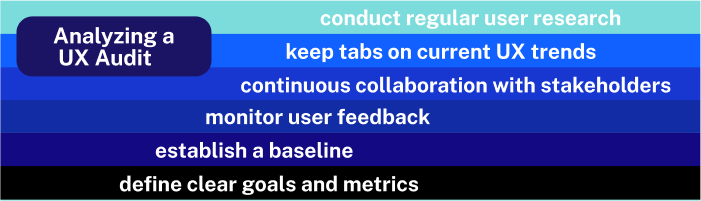
1. Measuring the impact of UX changes on overall business results
Based on your pre-established baseline, monitor and measure the outcomes of your implementations. These data sets may come in the form of site analytics, error reports, and user feedback. It’s likely that you won’t see drastic changes in a short period of time, but instead a gradual increase in your established metrics over the course of a few months. Regardless of the timeframe, keep close tabs on changes in your data and how they relate to your baseline. These changes should be communicated to your stakeholders on a regular basis.
2. Making data-driven design decisions for future enhancements
The direction your metrics are heading will inform future enhancements. Establishing new goals or objectives may be necessary if previous ones have been reached, but regardless, user research should be continued on a semi regular basis to properly discover the general reactions of implemented changes. The items in a design review checklist should be reused in the order presented when considering future enhancements to the product or service. Just because the target has moved, doesn’t mean you take aim any differently.
Strong evaluations lead to better business
UX audits are a critical part of the evaluation process for a company’s products, and utilizing a UX design checklist of all considered elements is a great way to keep stakeholders from overlooking critical elements of the process. Audits inform developers and designers about what choices are best for their current users and how those choices can be built upon to create a continually improving experience.
If after this blog the process of organizing your own UX audit still seems intimidating, set up a call with DOOR3. We’ve hosted hundreds of UX audits and could certainly help guide you through the process of developing your own UX design audit template, what UX audit tools are right for you, as well as more hands-on services.
UX Audit Checklist in action: Grace & Mercy UX audit example
When Grace & Mercy, an organization dedicated to providing spiritual resources, approached DOOR3 for a comprehensive UX audit of their website and bible reader application, the collaboration marked the beginning of a transformative journey for the client. With a commitment to delivering exceptional user experiences, DOOR3 embarked on this project with a meticulous approach, leveraging the power of a well-structured UX audit template to guide their process.
Let’s take a look at this DOOR3 UX audit example.
1. Understanding Needs through Stakeholder Interviews
For this DOOR3 UX audit example, the journey began with an insightful phase of key stakeholder interviews, a critical step that allowed DOOR3 to deeply empathize with both the partners at Grace & Mercy and their users. This empathy was not just about understanding; it aimed to uncover the core needs and aspirations of the users. By synthesizing these insights into common clusters, DOOR3 crafted a prioritized list of usability improvements that served as the cornerstone for the forthcoming audit phase.
2. The UX Audit
Armed with insights and a clear direction, DOOR3 embarked on the UX Audit phase, meticulously evaluating Grace & Mercy’s website and bible reader application against established digital heuristics standards. This in-depth evaluation was a journey into the heart of the user experience, defined by our team’s UX audit checklist.
Our UX audit checklist helped with Identifying usability issues that could only be uncovered through a combination of expert analysis and user-centered insights. The issues identified were then addressed with solutions laid out in a visually engaging and prioritized manner, ensuring that every recommendation was actionable and aligned with the ultimate goal of enhancing user satisfaction.
3. A Roadmap to Success
The culmination of the audit and discovery phase was a moment of revelation for the stakeholders at Grace & Mercy. DOOR3 presented a distilled key findings report alongside a step-by-step roadmap, a strategic blueprint designed to guide the subsequent phases of design and development. This roadmap was not just about fixing problems; it was about charting a course towards a future where the digital presence of Grace and Mercy resonated with users on a deeper level, driving engagement and fostering a sense of community.
4. Designing for the Future
With a clear strategy in hand, DOOR3 and Grace & Mercy began redesigning the digital experience. This was not merely an aesthetic overhaul; it was a strategic reimagining of the conversion and content strategy, coupled with a comprehensive interface redesign that breathed new life into the digital offerings. The process was transparent, collaborative, and driven by a shared vision developed through our UX audit, ensuring that every step taken was in service of the defined KPIs and the overarching mission of Grace & Mercy.
5. A Thriving Partnership
What started as a UX audit engagement evolved into a thriving partnership, a perfect UX audit example and testament to the power of the process. DOOR3’s approach, guided by our comprehensive UX audit checklist, was instrumental in unlocking the potential of Grace & Mercy’s digital presence, setting a foundation for continued success and growth.
DOOR3’s UX Audit Checklist template
Take a look at our UX design audit template to base your own UX audit checklist off of.
1. Preparation
-
Objective: A concise statement of the audit’s purpose, tailored to stakeholder goals.
-
Scope: Detailed boundaries of the audit, including what is and isn’t covered.
-
Methodology: A brief overview of the methods used in the audit for transparency and clarity.
2. User Research and Analysis
-
Persona Development: Expanding on creating detailed user personas with demographics, psychographics, user goals, and pain points.
-
User Journey Mapping: More comprehensive mapping that includes touchpoints, emotional states, and opportunities for improvement.
-
Behavioral Analysis: Using analytics to understand user behavior patterns and preferences.
3. Heuristic Evaluation
-
Usability Principles: Applying Nielsen’s Heuristics with examples of findings for each principle.
-
Accessibility Analysis: More detailed WCAG compliance levels (A, AA, AAA) assessment, including specific recommendations for improvement. A UX accessibility checklist is a good resource to have here.
-
Performance Metrics: Introduction of Core Web Vitals and other performance benchmarks for a more detailed analysis.
4. Competitive Analysis
-
Direct vs. Indirect Competitors: Analysis of both direct competitors and indirect substitutes.
-
SWOT Analysis: Strengths, Weaknesses, Opportunities, and Threats in the context of the competitive landscape.
-
Feature Comparison: Detailed comparison of features, user experiences, and value propositions.
5. Technical Assessment
-
Code Optimization: Detailed review of front-end and back-end optimization practices.
-
Scalability Analysis: Evaluation of the architecture’s ability to handle growth.
-
Security Evaluation: In-depth review of data protection, encryption, and compliance with industry standards.
6. Design Evaluation
-
Visual Design: Comprehensive review including brand consistency, color schemes, typography, and imagery.
-
Interaction Design: Detailed analysis of interactive elements, feedback mechanisms, and error handling.
-
Information Architecture: Review of navigation, content hierarchy, and findability.
7. Feedback Collection
-
User Surveys and Interviews: Structured and unstructured feedback mechanisms for depth and breadth of insights.
-
Customer Support Analysis: Thematic analysis of support tickets and feedback channels for recurring issues.
-
Social Media and Review Sites: Monitoring for user feedback and sentiment analysis.
8. Findings and Recommendations
-
Issue Categorization: Sorting issues by severity, frequency, and impact on user experience.
-
Prioritized Recommendations: Utilizing a matrix to prioritize actions based on impact vs. effort.
-
Best Practice Benchmarks: Providing industry benchmarks for best practices in UX design.
9. Implementation Roadmap
-
Actionable Steps: Detailed steps for each recommendation, including responsible parties and timelines.
-
Success Metrics: Specific, measurable, achievable, relevant, and time-bound (SMART) criteria for evaluating improvements.
-
Follow-up Plan: Schedule for reassessment and continuous improvement initiatives.
Refinement Through Real-world Application
This UX audit template, while comprehensive, is refined and customized through each application. Real-world usage helps identify recurring issues across projects, allowing for this UX audit template to evolve by incorporating new best practices, methodologies, and areas of focus. For example, if iterative UX audit tools reveal that mobile usability is a frequent challenge, the UX audit template may be adjusted to include a more detailed mobile UX evaluation section.
Tailoring the audit checklist template
Though the audit checklist template provides a solid foundation, each audit is tailored to the specific needs and goals of the client. This customization might involve focusing more heavily on certain sections of the template based on the project’s scope, such as emphasizing user research for a new product or deep-diving into technical assessment for a legacy system. The adaptability of the audit checklist template ensures that the audit remains relevant and valuable, providing actionable insights tailored to each project’s unique context.
By leveraging a structured yet adaptable audit checklist template, DOOR3 (or any organization conducting UX audits) can systematically uncover insights that drive significant improvements in user experience, ultimately contributing to the product’s success.
Frequently Asked Questions (FAQ) - UX Audit Checklist to improve design
1. What is the purpose of a UX Audit Checklist for design improvement?
A UX audit checklist is designed to provide a structured framework for evaluating and enhancing the user experience of a digital product or service. It guides teams from gaining insights through audits to actionable steps for design improvement.
2. How can a UX Audit Checklist benefit my design project?
A UX design audit checklist offers a systematic approach to identify strengths and weaknesses in your design, leading to actionable insights for improvement. It ensures a user-centered focus, ultimately resulting in a more effective and user-friendly design.
3. What does a UX Audit Checklist cover in terms of design elements?
A UX design audit checklist comprehensively covers various design elements, including but not limited to user feedback analysis, website analytics, usability testing, user personas, and the evaluation and categorization of findings. A UX audit checklist ensures a holistic examination of the design’s user experience.
4. Is a UX Design Audit Checklist suitable for specific design types or industries?
Yes, a UX design audit checklist is adaptable and can be applied to a wide range of design projects, including websites, applications, software, and more. It is versatile enough to accommodate diverse design requirements across different industries.
5. When is the best time to conduct a UX Audit using this checklist?
A UX audit checklist can be applied at various stages of a design project. It can be beneficial during the initial design phase, for ongoing evaluations, or when redesigning an existing product to ensure continuous improvement.
6. How does a UX Audit Checklist help in turning insights into actionable improvements?
A UX audit checklist guides you through a systematic process, from gathering insights through user feedback and analytics to the categorization of findings. This structured approach facilitates the transformation of insights into actionable steps for design improvement.
7. Can a UX Audit Checklist be used by designers with varying levels of experience?
Absolutely. A UX audit checklist is designed to be accessible to designers with varying levels of experience. It serves as a valuable tool for both seasoned professionals and those new to UX design, providing a structured and user-focused approach.
8. How can a UX Audit Checklist benefit a project or team?
A UX Audit checklist provides a structured methodology, ensuring that user experience considerations are embedded throughout the project lifecycle. It helps identify areas for improvement, enhances team collaboration, and ultimately leads to the development of more user-friendly and effective digital products or services.
9. Can I customize a UX Audit Checklist for my specific design project?
Certainly. A UX audit checklist is flexible and can be customized to align with the specific goals, industry, and target audience of your design project. Tailoring it to your project’s unique requirements is encouraged for maximum effectiveness.
10. How often should I use a UX Audit Checklist for design improvement?
The frequency of using a UX audit checklist depends on the project’s lifecycle. It’s recommended to use it regularly, especially during key design phases and whenever significant updates or redesigns are planned, to ensure continual improvement in the user experience.



