UX Workflow: A Guide to Streamlining User Experiences
11.30.2023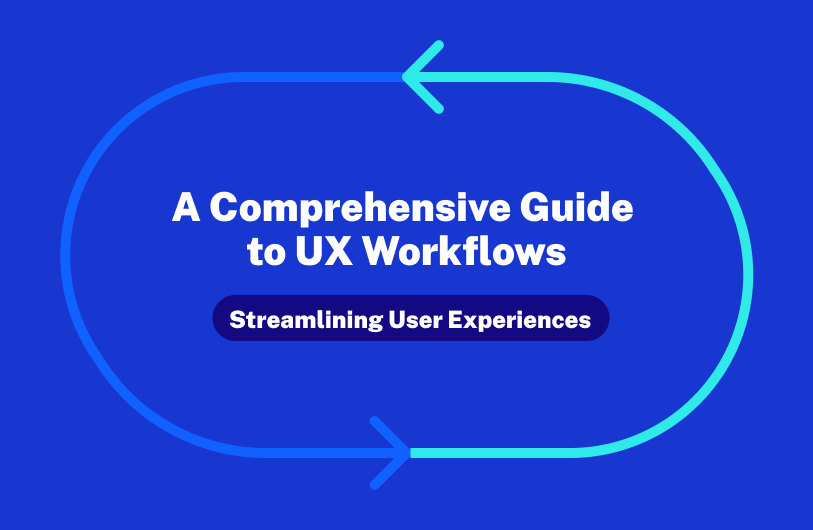
User Experience (UX) design is a crucial element in creating digital products that resonate with users. A seamless and enjoyable user experience doesn’t happen by chance; it requires a well-defined and streamlined UX workflow. In this comprehensive guide, we will explore the key components of an effective UX workflow and how to optimize it to create products that users love.
Understanding UX Workflow
User Experience (UX) Workflow refers to the process by which designers and developers create digital products that are intuitive, functional, and enjoyable for users. It encompasses various stages from initial ideation to final product delivery and often involves collaboration among multidisciplinary teams.
What is a UX Worflow?
The UX workflow represents the structured approach adopted by interdisciplinary teams to understand user requirements, iterate on design solutions, and ensure seamless user interactions throughout the product development lifecycle. It involves collaboration among stakeholders, including designers, developers, product managers, and end-users, to create compelling digital experiences that resonate with the target audience.
By following a defined UX design workflow, teams can ensure that the products they create are intuitive, functional, and enjoyable for users, ultimately leading to greater user satisfaction and business success.
Breakdown of a Typical UX Workflow
Here are the steps for an effective UX workflow:
1. Research and Discovery
The foundation of any successful UX design workflow lies in thorough research and discovery. This phase involves understanding the target audience, their needs, and the problem the product aims to solve. Techniques such as user interviews, surveys, and competitive analysis help gather valuable insights. The goal is to identify user pain points and establish a solid foundation for the design process.
2. User Personas and Journey Mapping
Once research is complete, the bext step in UX design workflow is creating user personas and journey maps comes next. Personas represent archetypal users, while journey maps illustrate the user’s experience from start to finish. These tools help designers empathize with users, anticipate their needs, and design solutions that align with their goals.
3. Information Architecture
Information architecture involves organizing and structuring content to facilitate an intuitive user experience. This phase of user experience workflow defines the product’s information hierarchy, ensuring that users can easily find what they’re looking for. Wireframes, sitemaps, and content hierarchies are common tools in this stage, providing a blueprint for the overall design.
4. Prototyping
Prototyping brings the design to life, allowing stakeholders to interact with a tangible representation of the product. This UX workflow stage often involves creating low-fidelity prototypes to quickly test and iterate on design concepts. Prototypes provide valuable feedback before investing significant resources in development.
5. Usability Testing
Usability testing involves gathering feedback from real users interacting with the prototype. This step validates design decisions and identifies any potential issues or areas for improvement. Iterative testing is crucial to refining the design and ensuring it aligns with user expectations.
6. Visual Design
Visual design focuses on the aesthetics of the product, incorporating elements such as color schemes, typography, and imagery. A visually appealing design enhances the overall user experience and reinforces the brand identity. Collaboration between visual designers and the broader team is key to maintaining consistency and alignment with the established design principles.
7. Development and Implementation
Once the design is finalized, it’s handed over to the development team. Close collaboration between designers and developers ensures that the envisioned user experience is faithfully translated into the final product. Regular communication and feedback loops are essential during this phase to address any unforeseen challenges and maintain alignment with the design vision.
8. User Feedback and Iteration
The UX workflow doesn’t end with the product launch. Collecting user feedback post-launch is crucial for ongoing improvement. Analyzing user behavior, monitoring metrics, and addressing user feedback contribute to a continuous cycle of iteration, ensuring the product remains user-centric and competitive in the ever-evolving digital landscape.
A streamlined UX workflow is the backbone of creating exceptional digital experiences. By investing time and effort in each UX design workflow stage, from research and discovery to ongoing iteration, designers can ensure that their products not only meet user needs but exceed expectations. Embracing a comprehensive UX workflow is a commitment to delivering user-centric designs that stand the test of time in an increasingly competitive digital world.
Two Key UX Workflows: Agile and Enterprise
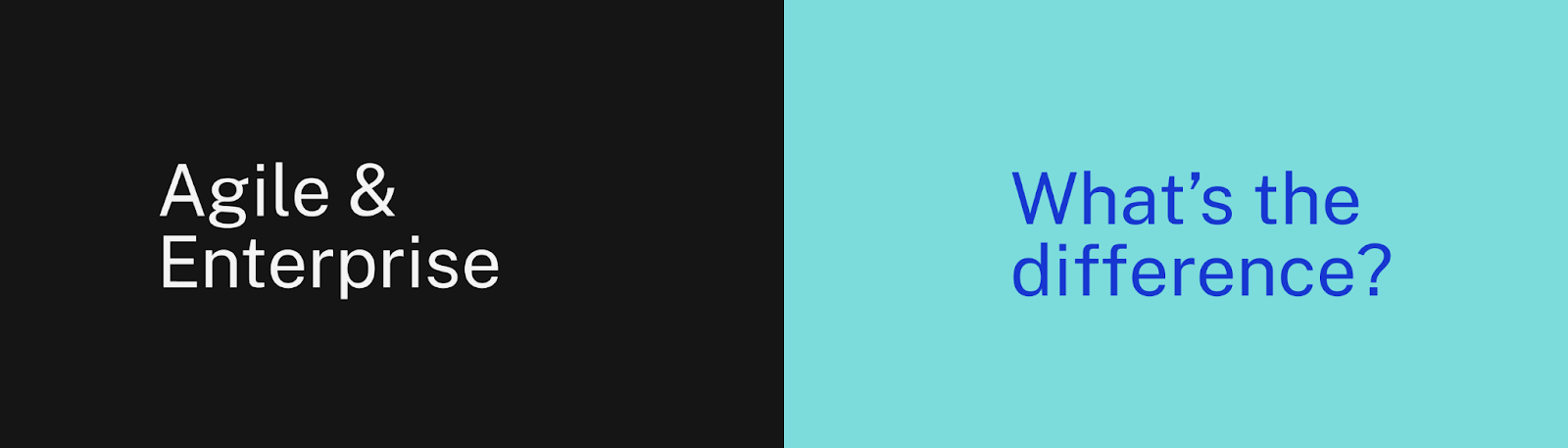
What is Agile UX Workflow?
Agile UX (User Experience) is an approach that combines principles from Agile development methodologies with user-centered design practices. The Agile UX workflow aims to integrate design activities seamlessly into the Agile development process, fostering collaboration, flexibility, and rapid iterations.
Agile UX Workflow Breakdown
Here’s a breakdown of the Agile UX workflow:
1. Cross-Functional Teams
Agile UX promotes the formation of cross-functional teams that include designers, developers, product owners, and other stakeholders. This encourages ongoing collaboration and communication throughout the project.
2. User Stories and Backlog
The Agile UX workflow begins with the creation of user stories, which are short descriptions of a feature or functionality from the user’s perspective. These user stories are added to the product backlog, a prioritized list of features and tasks maintained by the product owner.
3. Sprints and Iterations
Work is organized into fixed-length iterations known as sprints, typically lasting two to four weeks. During each sprint, the team collaboratively selects a subset of user stories from the backlog to work on and complete. This iterative approach allows for regular releases of functional increments.
4. Design Sprints
Design activities are integrated into the sprint cycles. Designers work on creating wireframes, prototypes, and visual designs for the selected user stories. Design sprints may align with development sprints or run concurrently, ensuring that design and development activities are synchronized.
5. User Feedback
Agile UX places a strong emphasis on continuous user feedback. Designers may conduct usability testing, gather feedback on prototypes, and make adjustments based on user input. This iterative feedback loop ensures that the product is aligned with user needs and expectations.
6. Collaborative Design Workshops
Agile UX encourages collaborative design workshops, where team members collectively contribute to ideation, problem-solving, and decision-making. These workshops foster a shared understanding of design goals and promote a sense of ownership among team members.
7. Minimum Viable Product (MVP)
Agile UX often involves the concept of a Minimum Viable Product (MVP), which is the smallest set of features that delivers value to users. Designers and developers work together to identify and prioritize the essential features that will be included in the initial release.
8. Continuous Integration and Testing
Design and development activities are integrated continuously throughout the sprint. Designers work closely with developers to ensure that design elements are implemented correctly, and the product remains cohesive. Continuous testing helps identify and address issues promptly.
9. Retrospectives
At the end of each sprint, the team holds a retrospective meeting to reflect on what worked well, what could be improved, and how the process can be optimized. This feedback loop contributes to continuous improvement and the refinement of the Agile UX workflow.
9. Adaptability and Flexibility
The Agile UX workflow is characterized by its adaptability and flexibility. Teams can respond to changing requirements, user feedback, and market conditions quickly. This flexibility is essential for delivering a product that remains responsive to user needs throughout the development lifecycle.
By combining the iterative and collaborative principles of Agile with user-centered design practices, Agile UX provides a framework for creating products that are not only functional and technically sound but also genuinely meet the needs of the end-users.
What is Enterprise UX workflow?
Enterprise UX (User Experience) workflow refers to the specific set of processes, methodologies, and practices followed in the design and development of digital products and services within an enterprise or large-scale organizational context. The complexity and unique challenges associated with enterprise-level projects necessitate a specialized UX workflow to ensure that the resulting products meet the diverse needs of users, align with business objectives, and seamlessly integrate into existing workflows.
Key Aspects of an Enterprise UX Workflow
Here are key aspects of an Enterprise UX workflow:
1. Extensive Research and Analysis
Enterprise projects often involve a wide range of stakeholders, each with distinct needs and expectations. The UX design workflow begins with thorough research to understand the diverse user groups, business processes, and organizational goals. This may involve conducting stakeholder interviews, analyzing existing systems, and identifying pain points and opportunities for improvement.
2. User Personas and Scenarios
Developing detailed user personas is crucial in the enterprise context. These personas represent different user roles within the organization, helping designers tailor solutions to specific user needs. Creating user scenarios that reflect real-world use cases and workflows helps ensure that the design addresses the complexities of daily tasks within the enterprise.
3. Collaboration with Cross-Functional Teams
Enterprise UX requires close collaboration with various departments, including IT, marketing, operations, and more. The workflow should facilitate communication and collaboration between UX designers, developers, business analysts, and other stakeholders to ensure a holistic understanding of requirements and constraints.
4. Prototyping and Validation
Prototyping remains a critical phase in an enterprise UX workflow. Creating interactive prototypes allows stakeholders to visualize the proposed solutions and provide feedback early in the process. Validation through usability testing helps refine designs based on user input and ensures that the final product aligns with user expectations.
5. Compliance and Accessibility Considerations
Enterprises often have strict compliance requirements and accessibility standards that must be adhered to. The user experience workflow should incorporate thorough checks for regulatory compliance, security, and accessibility, ensuring that the final product meets industry standards and legal requirements.
6. Design System Implementation
Establishing a design system becomes particularly important in the enterprise context. A design system provides a centralized and consistent set of design elements, patterns, and guidelines that can be reused across different projects. This promotes brand consistency, accelerates development, and simplifies maintenance.
**Read: **What is a Design System & Why do you need one?
7. Agile Development and Iterative Releases
Many enterprise UX workflows align with Agile development methodologies. Adopting an Agile approach allows for iterative development, continuous feedback, and the flexibility to adapt to evolving requirements. Regular sprint cycles enable the delivery of incremental updates, keeping the product in sync with user needs and business goals.
Read: How to Hire the Best Agile Software Development Company
8. Change Management and Training
Enterprise UX workflows need to account for change management and user training. Designers may be involved in creating training materials, user guides, and providing support during the implementation phase to ensure a smooth transition for users.
9. Post-Implementation Monitoring and Optimization
After the product is deployed, the enterprise UX workflow includes ongoing monitoring and optimization. Analyzing user behavior, gathering feedback, and making data-driven improvements help ensure the long-term success and usability of the digital product within the enterprise environment.
An Enterprise user experience workflow is tailored to the specific challenges and requirements of large organizations. It emphasizes collaboration, thorough research, compliance considerations, and ongoing optimization to create digital products that enhance user experiences within complex enterprise ecosystems.
While both Agile and Enterprise UX workflows share common goals of delivering user-centered, effective solutions, they differ in their approaches to accommodate the scale, complexity, and organizational dynamics of the projects they are designed for. Teams often choose or adapt workflows based on the specific needs and characteristics of their projects and organizations. Additionally, hybrid approaches that blend elements from both Agile UX and Enterprise UX workflows are also common in practice.
While Agile and Enterprise UX workflows are prevalent, other methodologies and frameworks are also widely used, and their popularity may vary based on industry, project scope, and organizational preferences.
What are some additional UX workflow examples?
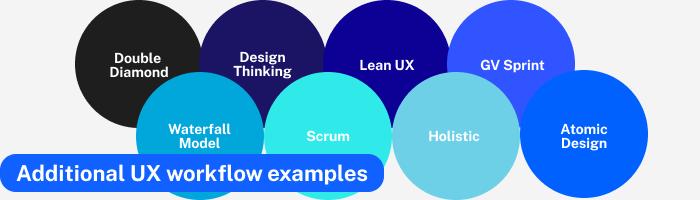
Various UX design workflows are employed in the industry, each catering to specific project requirements, team dynamics, and development methodologies. Here are some UX workflow examples:
1. Double Diamond Model
The Double Diamond model is a typical UX workflow example, developed by the British Design Council, consists of four phases: Discover, Define, Develop, and Deliver. This model emphasizes divergent and convergent thinking at different stages, allowing designers to explore a wide range of possibilities before narrowing down to a specific solution.
2. Design Thinking
Design Thinking is a human-centered approach that involves empathizing with users, defining the problem, ideating potential solutions, prototyping, and testing. It encourages a deep understanding of user needs and iterative refinement of solutions based on user feedback.
3. Lean UX
Lean UX focuses on reducing waste and delivering value to users quickly. It involves rapid experimentation, validated learning, and a collaborative approach. Designers often create a Minimum Viable Product (MVP) to test hypotheses and gather user feedback early in the process.
4. Google Ventures (GV) Design Sprint
The GV Design Sprint is a time-constrained , five-day process for solving design problems and testing new ideas. It involves understanding the problem, ideation, sketching, prototyping, and testing with real users. This structured approach is effective for quickly validating concepts.
5. Atomic Design
Atomic Design, proposed by Brad Frost, breaks down design systems into five stages: Atoms, Molecules, Organisms, Templates, and Pages. This modular approach promotes consistency and scalability in design, making it easier to manage and update large-scale projects.
6. Waterfall Model
The Waterfall model is a linear and sequential approach to UX design. It consists of distinct phases, such as research, design, prototype, develop, test, and deploy. While less flexible than Agile, the Waterfall model provides a structured framework for projects with well-defined requirements.
7. Scrum
Scrum is an Agile framework that divides work into fixed-length iterations called sprints. While more commonly associated with development, Scrum also incorporates UX design into the process. Designers work collaboratively with cross-functional teams to deliver incremental improvements during each sprint.
8. Holistic UX Workflow
Some teams adopt a holistic approach that combines elements from various workflows to create a customized process that fits their specific needs. This may involve incorporating aspects of Design Thinking, Agile, and Lean UX into a cohesive workflow.
These UX workflow examples illustrate the diversity in UX workflows, and many teams may adopt a hybrid approach, selecting elements from different methodologies to create a workflow that aligns with their project goals and team dynamics.
Embracing a comprehensive UX workflow is a commitment to delivering designs that stand the test of time in an ever-evolving digital landscape. As the realm of UX design continues to evolve, teams may draw inspiration from various methodologies, ensuring a tailored approach that aligns with the unique demands of their projects and organizations. You can reach out to us by contacting us here.
FAQs about UX Workflow
1. Why is UX workflow important?
A well-defined UX workflow ensures that digital products are intuitive, functional, and enjoyable for users. It helps teams collaborate effectively, streamline processes, and deliver high-quality user experiences.
2. What is the difference between UX workflow and UI/UX workflow?
While UX workflow focuses on the entire user experience design process, UI/UX workflow specifically emphasizes the design of user interfaces within that process. UI/UX workflow encompasses visual design, interaction design, and usability considerations.
3. How does enterprise UX workflow differ from standard UX workflow?
Enterprise UX workflow caters to the unique challenges of large organizations, such as stakeholder alignment, scalability, security, and compliance requirements. It often involves more extensive research, cross-functional collaboration, and integration with existing systems.
4. How does Agile UX workflow differ from traditional UX workflow?
Agile UX workflow integrates UX design principles with Agile development methodologies, emphasizing iterative development, cross-functional collaboration, and flexibility to adapt to changing user needs and project requirements.
5. What are some UX workflow examples?
Examples of UX workflows include the Double Diamond Model, Design Thinking, Lean UX, Google Ventures Design Sprint, Atomic Design, Waterfall Model, Scrum, and Holistic UX Workflow. Each methodology offers unique approaches to designing user-centric products.
6. Can you provide examples of UX workflow optimization strategies?
Optimization strategies for UX workflow include conducting thorough user research, utilizing design systems and patterns, implementing rapid prototyping and testing, fostering cross-functional collaboration, and continuously iterating based on user feedback and analytics.
Read More:
Fintech UX Design: Challenges and Best Practices
SaaS UX Design: Guide With Best Practices and Examples
Design System Audit: Evaluate and Enhance Your Design Foundation



