UX Pain Points: Identifying and Solving User Frustrations
04.05.2023
What are UX pain points?
UX (User Experience) pain points are areas of or digital interactions with a product or service that cause difficulty or invoke negative emotions for users. They are often obstacles that prevent users from achieving their goals, or convolutions in user flows that decrease efficiently. UX pain points can range from minor inconveniences that do not block a user per se, to major issues that prevent users from using a product or service entirely.
Examples of UX pain points include slow pages, confusing navigation, lack of support options, limited functionality, or design not centered around the user.
Addressing UX pain points is crucial for improving satisfaction and retention, as well as increasing the overall success of a product or service.
Struggling with your user experience?
Use our estimation tool and find the right approach to meet your goals on time and on budget.
Types of UX pain points
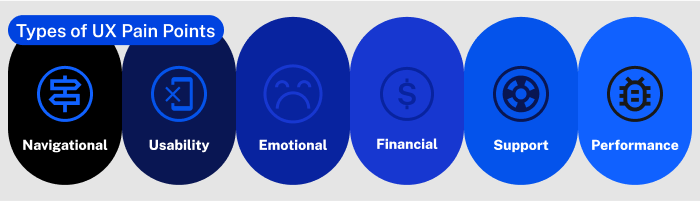
Here are a few different types of UX pain points that commonly affect the overall experience of a product or service:
Navigational pain points
These types of pain points are frequently caused by cumbersome menu or website structures. This could include unclear site hierarchy or a lack of breadcrumbs to provide the user with a sense of knowing where they currently are in the site.
Let’s consider a clothing brand’s website that lacks both a search function and has inconsistencies within labeling across the site. Imagine a user is looking for a women’s blouse and clicks on the drop down menu labeled “shirts,” but doesn’t see blouses listed underneath.
The site designer may know that blouses are listed under “professional attire,” but without a search function to rely on, the user becomes confused and abandons the shopping experience altogether. This would be an example of a navigational pain point having a direct impact on the business.
Usability pain points
These issues involve how easily a user is able to interact with the product or service. These UX pain points include overly complicated check-out processes, hard to find features, or tools that hinder instead of enrich the overall experience.
A recent example of user tools not working as intended can be found in early attempts to integrate augmented reality (AR) into digital shopping experiences. Many online brands are attempting to integrate AR features that allow for users to “try on” a product without having to go to a brick and mortar location. While when these features work they can save companies huge amounts of capital, their failure has extremely detrimental impacts.
For example, consider a sunglasses store that is utilizing AR to “try on” sunglasses using your smartphone’s camera. If a user attempting to utilize this tool finds the experience to be buggy or doesn’t display the product they are exploring accurately, it may lead to frustration and a drop in consumer satisfaction, even if the intent was to make the product more accessible to all.
Emotional pain points
How an experience makes a user feel can have a huge impact on their likelihood to recommend or return to a business, and emotional pain points help companies identify areas of an experience that result in negative emotions. Psychology and sociology are frequently at play when reviewing emotional pain points, and accessibility can play a part in these kinds of pain points as well.
Let’s imagine the website of a catering company. Allergy considerations now play a huge part in food selection for large events. A website where allergy information can only be found by directly contacting the company may lead a user to associate that company with the feeling of irritation with them having to take an extra step for a common safety concern.
A catering company that lists all allergy warnings directly on the page of the product shows their extra consideration made for customer needs. These kinds of interactions elicit a positive emotional response that increases the likelihood of that user becoming a returning customer.
Financial pain points
Price can often make or break the final steps of a user’s journey, and nothing frustrates users more than feeling like they have been lied to about the price of a product or service. Companies who price products unfairly or with intent to mislead consumers are not likely to face consequences, and may even open the door for unwanted competition.
We can look to the pharmaceutical industry to see a perfect example of financial pain points. Large pharmaceutical companies have been intentionally overcharging consumers for life saving medications for years. Enter Mark Cuban in 2022, who announced that his startup Cost Plus Drugs will be lowering the prices of thousands of prescription drugs across the US.
These huge pharmaceutical companies now have to lower their prices to compete. Furthermore, with public opinion deriding these companies for prioritizing profits over people, they may pay the price for the financial costs that they externalized onto their users.

Support pain points
When users cannot get the assistance they need to complete an interaction with a product or service, or are not satisfied with the quality of support they receive, emotions tend to flair. We’ve all experienced this as well, remember the last time you were on hold for a customer service representative? More often than not, that experience can outweigh any positive experience the user may have had previously.
Poor customer support is frequently responsible for negative reviews and loss of repeat business, particularly with products that need frequent troubleshooting.
Performance pain points
Time and money are two of the most valuable assets a company can have. So, the more time things take, the worse it is for business. Slow load times, issues of reliability, and lack of responsiveness are all examples of performance pain points. We don’t have to go too far back in time to see an example of how performance issues can impact even the most exciting new technologies.
Before Apple released the iPhone, Blackberry ruled the cellphone industry, even though the touchscreen had already been previously introduced. So how did the Blackberry’s keyboard rule the roost for so long? The answer is performance.
Before the iPhone, touchscreens lacked responsiveness and were prone to unreliable typing patterns. These issues in performance ensured that the technology would not become mainstream until it was more competitive with older but more consistent options.
Identifying which type of pain points users are experiencing is extremely useful when exploring solutions for improved overall user experience and satisfaction. But how can a business discover the pain points its users are experiencing?
UX Pain Points Research Methods
There are many different approaches to discovering pain points within a user journey, though a mix of the listed research methods may provide the most comprehensive analysis of issues in a user experience. Many of these research methods are discussed in DOOR3’s UX audit checklist:
User feedback
User feedback is extremely valuable and can take some coaxing to receive. Feedback is usually gathered through the use of qualitative tools like surveys, focus groups, or one-on-one interviews. While all these tactics may require some form of financial compensation for interviewees, the data gained may provide direct insight into the thought processes of your user base and why certain elements may not be fully optimized for current users.
Social media is a newer tool companies can use to gain valuable organic user feedback. What are people saying about the product? Are certain products going more viral than others? Social media is now not only a tool for getting a product or service into the market, it also provides a general temperature check for how it is being received.
Website analytics
Analyzing data from website analytics can help to understand how users are interacting with your website or product. Tools such as heat maps provide insight into the most immediate areas of engagement for users, as well as where they spend the most time on a website page and where areas of frustration may lie. Other useful metrics include bounce rates, site conversions, behavior flows, and exit pages.
User testing
User testing involves observing users as they interact with a product or service. This can be done in a lab or in the user’s natural environment. User testing can provide valuable insights into specific pain points, such as confusing navigation or technical issues.
Usability testing
Observing users as they interact with your website or product is another helpful way to gather data for experience improvement. Session recordings may be used to go back and review areas of confusion or frustration when engaging with the product or service. Other useful usability testing options include A/B testing, eye tracking, or moderated/unmoderated testing.
Customer support logs
Customer support logs can be analyzed to identify common pain points. When a large percentage of users are complaining about the same particular issue, it may indicate a technical problem and the need for an adjustment.
Strategies for addressing UX pain points
There is no “one size fits all” solution to UX pain points, but there are repeat recommendations we make at DOOR3 as first attempts to remedy experience issues:
Simplify the user interface
One extra click is all it takes for users to lose interest, so simplifying the user interface can help reduce usability pain points. This could mean reducing site content, improving layout and navigation, and designing buttons and links to be easier to find.
Provide better feedback and guidance
Providing better feedback and guidance can help reduce usability and navigation pain points. Elements such as progress indicators, tooltips, and FAQs can help guide users through a process when they may not be able to figure it out on their own.
Optimize performance
Improving product performance can reduce technical pain points that users may experience. Changes that reduce load times, errors, and redirections are not only good for the health of a site but also increase the reliability of the product or service.
Provide better customer support
Improving customer support can make a huge difference in the overall perception of a brand. Adding additional resources to customer support such as troubleshooting guides, additional service representatives, and detailed documentation of cases can potentially recover a user who may have been fed up engaging with the product or service.
Impact of UX pain points on customers

UX pain points can wreak havoc on an organization from a variety of perspectives, but there are three big consequences of consistently poor user experience:
Decreased satisfaction
Customers may be less likely to engage with the business in the future and may have negative perceptions of the brand.
Reduced engagement
Customers may be less likely to spend time exploring what the business has to offer and may be more likely to abandon the product or service altogether.
Decreased loyalty
Customers may be more likely to seek out a better user experience by switching to a competitor’s product or service.
These three reductions can lead to both lost revenue and negative reviews for a business, both of which have a serious impact on a company’s bottom line. This is generally the point of inflection where a business may consider reviewing its UX pain points, but if a business can recognize these issues before reaching this point, they will be in a significantly better position to recover the damage caused by a poor user experience.
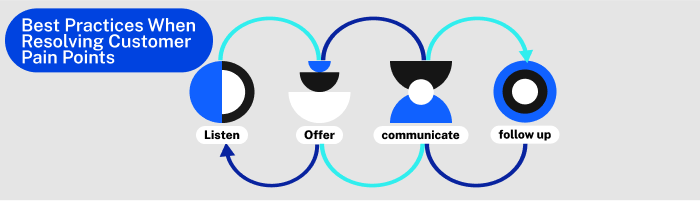
What are the best practices when resolving customer pain points?
There is a four-step approach to resolving customer pain points that can be referenced in almost every circumstance of user frustration. This approach may not provide the unique solution to a problem, but it provides structure for properly engaging with a frustrated user.
More than anything, consumers want to feel like the brands they love are listening to them. Even if a business doesn’t have the perfect solution for their problem at the moment, simply listening to their challenges and communicating transparently can reduce the level of frustration they experience.
Just because a perfect solution isn’t available immediately doesn’t mean that there isn’t an alternative available in the meantime. Revisit the tools above for developing a solution that is more catered to the user in the meantime. Lastly, make sure to follow up with the individual.
First and last impressions are critical moments where a consumer makes a decision about how they feel about their relationship with a company, so leave a lasting impression and follow up to make sure the consumer feels cared for.
DOOR3 UX pain points solutions
UX pain points can cause a lot of hardship for a business when not resolved, and fixing them on your own can be difficult and overwhelming. We’ve helped address user concerns for hundreds of clients over the last two decades through our discovery and audit processes.
Read More:
Fintech UX Design: Challenges and Best Practices
SaaS UX Design: Guide With Best Practices and Examples
Design System Audit: Evaluate and Enhance Your Design Foundation



