Legacy Migration: 4 Reasons To Unlock Potential
01.17.2023Legacy migration is a daunting task, particularly when the legacy software is itself complex or has complex integrations with other systems and processes.. Some legacy systems are maintained by a single developer who still remembers how it was built. This creates a sense of risk: “We may not know enough to migrate safely. What if our legacy maintenance engineer gets worried about job security and leaves us in the lurch?”
Because of the perceived complexity and risk, business owners often fall into a pattern of deferred maintenance. The hidden price of this deferral is present-day business inefficiency and a creeping, ever-growing risk to business continuity as the infrastructure, codebase, and even the legacy engineers age out and more and more knowledge about the software departs the organization.
Let’s consider a recent example of software failure in the aviation industry. In January of 2023, the NOTAM (Notice to Air Missions) computer system, an antiquated piece of technology, crashed late on Tuesday. By Wednesday morning, over 1,000 flights had been canceled and over 7,000 delayed. The failure of one piece of old software hurt the reputation of a major U.S. agency, impacted millions of people, created immediate financial and legal impact, and will negatively affect the aviation industry for the foreseeable future.
Few people think about the vulnerability of aging technology until it fails. The responsible path for a forward-thinking business owner is to acknowledge the risks, assemble a team you can trust, and invest the resources required to eliminate the legacy risk through a legacy migration process.
What is Legacy migration?
Legacy migration refers to the process of transferring applications, data, and other technological assets from older systems to newer ones. Legacy migration is for hardware and software transfers alike, covering everything from shifting to modern platforms, updating custom code or integrations to be compatible with newer technologies, or even replacing entire systems with a better option.
Top Four Reasons for Legacy Migration
There are potentially dozens of reasons why you may benefit from legacy migration, but in this piece we’re going to cover the top four reasons companies come to DOOR3 to begin the process of legacy migration.

1. Improved security
As the digital landscape becomes larger and more significant in the everyday lives of people, cybersecurity risks continue to grow. As hackers and cybercriminals become more adept in their skills of causing chaos, outdated legacy systems can’t keep up with the necessary protections against attacks of this nature.
Migrating to a newer system with enhanced cyber protection protects the business, your employees, and your clients from having their personal information stolen.
2. Increased efficiency
User experience can have a major impact on the efficiency at which your company operates. Outdated software is one of the root causes of slowdowns in processes or workflows. This is due not only to generally slow loading times or buggy interfaces, but also because employees are more likely to avoid using technology that is confusing or difficult to navigate.
They may seek out other paths to their end result, circumventing that piece of infrastructure, resulting in roundabout pathways and data gaps where the software should have been updated.
While some people may be inclined to fault their employees for not taking the prescribed course of action in their day-to-day business operations, that route is ineffective for changing results. A bad tool is a bad tool regardless of the individuals you bring on to your team and their expertise. If you give a carpenter a hammer without a face, what can they be expected to achieve?
3. Better scalability
Every business owner wants to see exponential growth at their company, but this necessitates scaling to meet new needs. Some software may not have ever been intended to support the scale at which your company now operates, and therefore needs to be migrated to a system that can accommodate.
When migrating to software meant to support larger scale operations, you increase your own capabilities. Because you’re no longer operating at load thresholds, your business operations are expedited and more flexible within the newly integrated system.
4. Reduced maintenance costs
As a piece of software reaches the end of its life cycle, it needs more frequent updates and support to keep it running. This consistent maintenance can be expensive and companies frequently need to bring in third party contractors to put in the work necessary to extend the life of the software, even if that extension is nominal. Implementing a new system reduces maintenance and operation costs.
Examples of Legacy Migrations
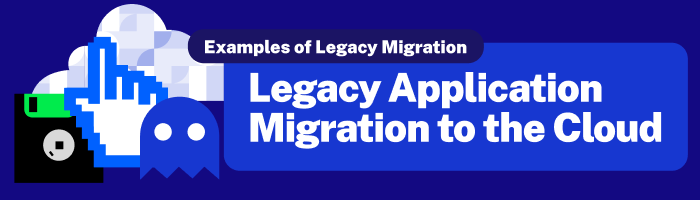
1. Legacy application migration to the cloud
The process of legacy application migration to the cloud involves moving an organization’s existing applications, data, and infrastructure from an exclusively local environment to a cloud computing platform such as Azure or AWS. Legacy application migration to the cloud can be a fairly extensive project, requiring a significant period of planning for a successful execution.
Once the migration has been completed however, the benefits are enormous. Utilizing cloud softwares provides the runway for a company to expand both its customer base and internal team to the global market, by making business related data accessible from anywhere in a cost effective manner.
This scalability is entirely flexible to your business’s needs. Depending on your business’s growth plans, different cloud offerings can be considered to achieve the level of data accessibility you are looking for.
There are several key considerations to keep in mind when planning legacy application migration to the cloud. The first is to perform an audit of your organization’s legacy systems to determine which systems are suitable for such an extensive migration. This may involve evaluating the technical capabilities of the systems, as well as the costs and the individual benefits of moving each system.
Once you have identified the systems you will be migrating, the actual migration process is the next factor to consider.
At DOOR3, we develop a roadmap for processes like this, including timelines for each period of migration, how to minimize disruption to both internal and external system users, and any additional hurdles we see on the road to completion.
Once the process of legacy application migration to the cloud is close to completion, it’s time to invest in training your team on the newly implemented cloud technologies. This is an extremely important step in the legacy system migration process, as employees who feel underprepared or overwhelmed with the shift in software may revert back to circumventing the software again.
You can prevent this from occurring by introducing mandatory training seminars and changes in internal policies to ensure utilization of your new cloud platform.
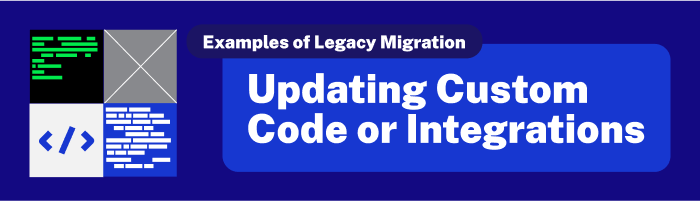
2. Updating custom code or integrations
Some organizations may have custom code or integrations that were built for older systems. These integrations may be business critical but not compatible with newer business operations systems, and may require updates to the original code.
The process of updating custom code or integrations can involve refactoring, reworking, or even building new custom solutions. Upgrading to support a legacy migration has a secondary positive effect outside of reintegration, a new capability to utilize advanced features that were originally inaccessible.
These could come in the form of more in-depth data visualizations or even advanced automation to reduce the amount of manual tasks required in business operations.

3. Replacing an entire system
If an organization has continued to put off the process of migration or updating software, then replacing an entire legacy system with a newer alternative may be necessary.
For example, an organization may need to replace an outdated enterprise resource planning (ERP) system with a more modern solution like NetSuite, SAP, or a custom solution. This type of migration can be very complex, as it involves transferring all data and processes from the old system to the new one. Not to mention very costly, as the process can take up 18 months to be completed.
As challenging as a full system replacement may be, the benefits for going through this process are major.
-
Better decision-making: An ERP system provides a single source of truth for data, allowing managers and decision-makers to access real-time information and make informed decisions.
-
Enhanced collaboration: An ERP system can facilitate collaboration and communication between different departments and teams, improving the flow of information and increasing transparency.
-
Greater scalability: An ERP system can be easily scaled to meet the changing needs of an organization, making it a flexible solution for businesses of all sizes. ERP solutions like Netsuite can cover massive enterprise level corporations, while a platform like Sage may be better suited for smaller organizations.
-
Reduced costs: While the initial investment cost can be high, an ERP system will eventually return its initial investment costs by reducing all business functions into one system. Having only one system streamlines processes, makes task automation simpler, and reduces time spent on finding a specific resource.
-
Improved data security: An ERP system provides a secure platform for storing and managing sensitive data, helping to protect against data breaches and other security threats.
4. Data migration from legacy systems
Another common type of legacy migration is the process of data migration from legacy systems to newer ones. This generally involves exporting data from the old database, cleaning and preparing the data being migrated, and then importing it into the new database.
While a three step process sounds simple, there’s a lot more that goes on in the transfer. Issues like the reintroduction of security risks, poorly planned rollout and rollback strategies, and lost data during a legacy migration can have major impacts on your business. So when beginning the process of data migration from legacy systems, it’s important to develop a detailed roadmap for your transfer.
One example of a data migration from legacy systems is the migration of the United States Postal Service’s (USPS) tracking database to a new platform. The USPS’s tracking database is a critical component of the organization’s operations, as it stores data on the location and delivery status of millions of packages and letters each day.
The USPS began the multi-year process of data migration from legacy systems in 2017, migrating its tracking database from a legacy system to a newer, more modern platform. The migration involved moving over a billion records from the old database to the new one, as well as updating custom code and integrations to work with the new platform.
The USPS faced several challenges during their data migration from legacy systems, including the need to ensure the continuity of tracking data during the transition and the need to maintain the security and privacy of sensitive data. Despite these challenges, the USPS was able to successfully complete the migration and launch the new tracking database in 2020.
The migration to the new tracking database has brought numerous benefits to the USPS, including improved efficiency and accuracy, better decision-making, and the ability to take advantage of newer technologies and features. Overall, the migration has been a success, and has allowed the USPS to continue providing reliable tracking services to its customers.
Support Your Legacy Software Migration
No matter the reason behind your need to conduct a legacy migration, the benefits almost always outweigh the costs. We highly recommend committing to auditing your systems to see if there’s a need for migration on a semi-frequent schedule, especially as computing technologies continue to evolve exponentially. Have a question about legacy migration? We can help, contact us here.



