Our 6 Favorite Business Analysis Tools
08.23.2021Last month, we highlighted our favorite project management tools. This month, we’re delving into the tools that help our business analysts (BAs) understand and outline business processes, write user stories, determine project requirements, and generally ensure that the products we create best serve the companies and users that need them via informed, data-driven recommendations.
For organizations looking to gain a better understanding of their business needs, these tools can help quantify their workflows, prioritize improvements, and more. Here are a few of our favorites:
Trello
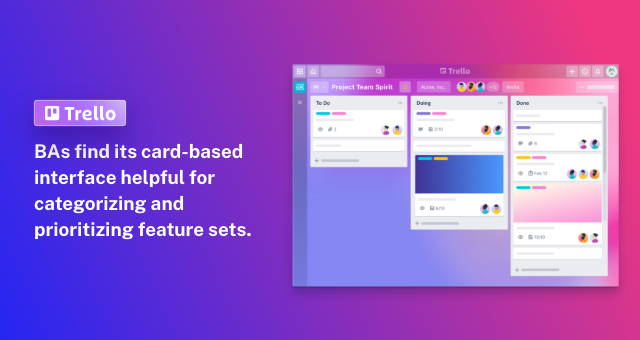
“In many ways, the tools we use are the same, or gosh darn similar, to PM tools,” says Mike Pittman, a senior business analyst at DOOR3. While our project managers like using Trello for retrospectives, BAs find its card-based interface helpful for categorizing and prioritizing feature sets. The program makes it easy to create and sort customizable lists of user stories or features and is particularly handy for collaboration across remote teams, as all members can add, sort, and categorize cards visually into lists or boards.
FeatureMap
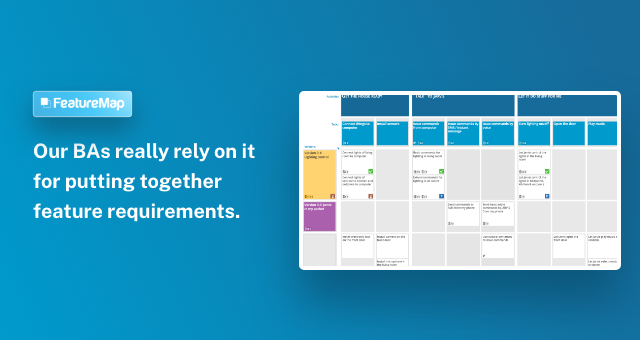
Another great tool for feature sets is Featuremap. Our PMs emphasize the benefits of this free program for collaboration, but our BAs really rely on it for putting together feature requirements. Geared toward Agile projects, the software makes it easy to plan out features along a project timeline or roadmap. PMs can then break out effort among sprints, aided by FeatureMap’s ability to integrate with JIRA.
Figma
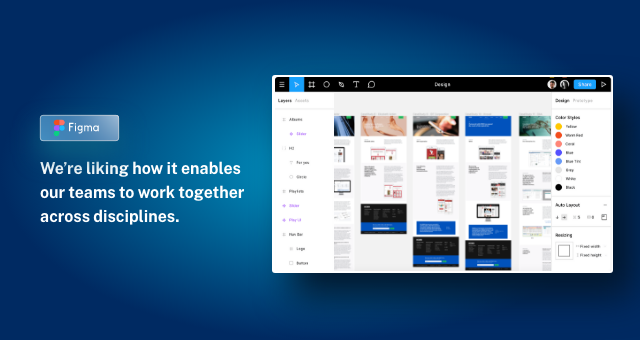
Figma is new to DOOR3, but we’re already liking how it enables our teams to work together across disciplines. The program bills itself as an all-in-one application for product teams that can take an idea from brainstorming through development, with built-in enterprise design system and feedback tools. Our UX team uses it to build screen mockups and prototypes that our BAs are then able to reference in their user stories. This in turn gives our developers and the QA team a visual reference to the words our BAs write to ensure greater fidelity down the line. “Figma has quite a few built-in templates, as well as templates submitted by the user community, which makes it useful for more than just UX prototyping,” Mike says. “The expanded functionality those templates offer is something our team is looking at as we work on projects to see if we can consolidate many of our functions into this single tool.”
Planning Poker

For Agile teams, backlog grooming sessions can be tedious, but Amy Lo, a senior strategic business analyst and digital strategist at DOOR3, likes Planning Poker to add a little fun (and structure) to the ritual. In order to better organize upcoming work, teams can use the free software’s tools to estimate the effort level, add story details and acceptance criteria, and export into their project management tool of choice. (Planning Poker supports JIRA, TFS, VersionOne, and others.) The free version offers plenty of capabilities, including mobile device compatibility, while the pay version lets users upgrade to add larger numbers of team members, monitor team velocity (AKA ensure estimates are accurate and team members are able to reach their goals), and even create custom pointing scales.
Microsoft OneNote
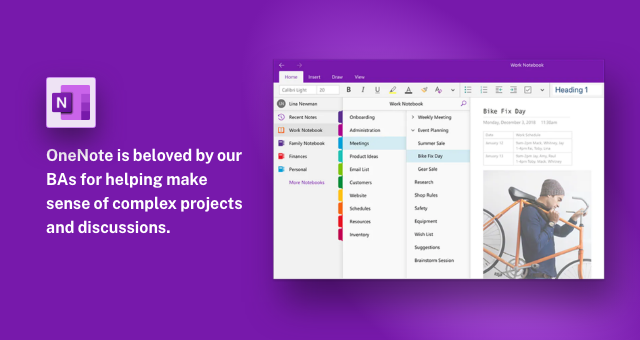
OneNote is beloved by our BAs for helping make sense of complex projects and discussions. This capable freeform organizational application helps Mike keep track of to-do’s and questions for clients, as well as serve as “brain storage for things I rarely need, but might need one day, like SQL queries,” he says.
Lucidchart
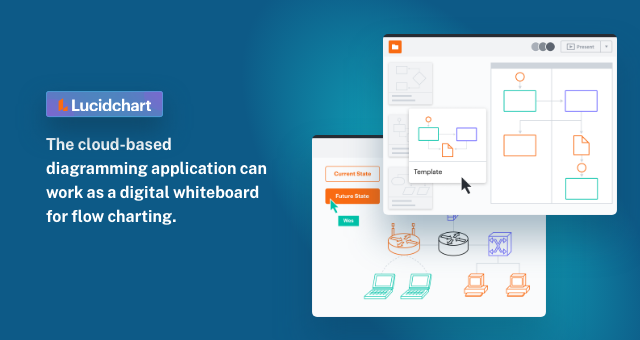
Lucidchart is another great tool for teams looking to collaborate remotely. The cloud-based diagramming application can work as a digital whiteboard for flow charting, but the embedded tools take it a step further, offering the ability to chat within the interface, tag team members, integrate analytics, and more. “Auto-visualization” offerings take the work out of generating things like org charts, and Lucidchart can integrate with popular tools like Google Workspace, Atlassian, Microsoft Office, Asana, and Slack. “It has lots of different templates,” Amy says. “I typically put together workflow and dataflow diagrams with it to support analysis work.
Looking to support your development efforts or determine and prioritize improvements to your core business software? Our business analysis consultancy can help you figure out how to get started. Let us know how we can help you integrate business analysis and get your ideas off the ground.



