UX Project Management: Streamline The User Experience
03.21.2023UX project management is a constantly underrated consideration for product development. Strong UX project management aids in the objectives of new product development to provide users or consumers with goods or services that meet their needs. Client expectations are higher than ever before, and teams can benefit from a flexible, iterative approach to new projects by employing UX project management strategies to their process.
What is UX project management?
UX project management combines traditional project management techniques and UX design principles to ensure a final product or service meets the needs and expectations of its users. UX project management typically involves collaboration between designers, developers, and project managers, planning throughout three key areas: managing project life cycle, resourcing, and scope.
Project life cycle management
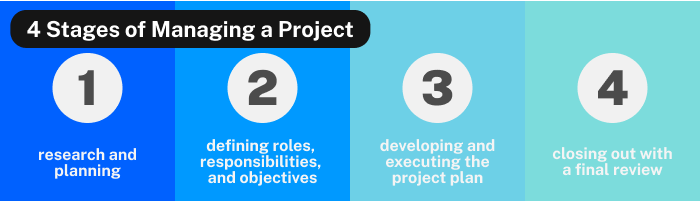
Managing a project life cycle includes four stages: research and planning; defining roles, responsibilities, and objectives; developing and executing the project plan; and closing out with a final review.
A successful project must begin a research phase to identify the user base’s needs and preferences. This information can then be used to define the scope, goals, and objectives of the project. These key benchmarks help identify the resources required to complete the project, as well as outline a project timeline and budget.
The information from the planning stage then helps align the roles, responsibilities, and objectives with the overall goals of the project. Additionally, the team and all stakeholders should be informed regularly of all progress, issues, or changes.
Now that the project team is set up for success, the next step is to execute the plan. Throughout this stage, progress must regularly be monitored to confirm that the team and the project are on track and that any issues may be addressed as soon as they arise.
Once the project is complete, it’s time to close it out. This involves conducting a final review to ensure that all project objectives have been met, as well as documenting lessons learned during the process to help improve future projects.
Managing people and resources
In order to ensure the development of successful UX project management, your team must function efficiently. This can be achieved through adhering to well-defined roles and responsibilities and a project plan with clear assumptions, regular communication, and a positive and supportive team culture with ample resources.
As team members execute their individual tasks, regular communication ensures they remain on track to achieve the team’s goals. Everyone stays informed through regular progress updates, status reports, and team meetings where any blockers or concerns can be addressed.
A positive team culture fosters communication, and promotes collaboration, creativity, and innovation. Studies show that teams that prioritize psychological safety, encouraging open communication, as well as providing avenues to address conflicts and celebrate wins, are ultimately more successful. Additionally, providing your team with the resources necessary for success, including tools, software, and training, will help them feel supported and valued.
Managing scope
UX project management scope can be challenging, as requirements and expectations can change. This is why you must define the project scope and stakeholders from the beginning, while setting priorities, regularly monitoring progress, and establishing a process to restructure as-needed.
The goals, objectives, and deliverables must be clearly established in the initial planning phase, prioritizing stakeholder requirements. The clients, users, and project team must also be defined, with a clear understanding of roles and responsibilities.
With the knowledge that scope may change, you can prioritize requirements based on their potential impact on the project and value added to the client. The most critical requirements are the ones that must be addressed first in order for the project goals to be achieved, and all team members and stakeholders must be clear on those priorities.
You should use regular checkpoints and reviews to monitor project progress regularly, so that requirements are being met and any scope creep is addressed as it comes up.
Before any changes are made, establish a process that outlines how those changes to the project scope will be identified, evaluated, and implemented. Restructuring may be necessary, and any changes communicated to all stakeholders promptly with an explanation of the impact of the changes on the project timeline, budget, and resources.
The most important aspects of UX project management
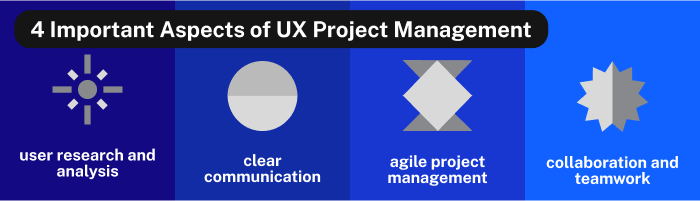
There are many different ways of approaching UX project management, but there are four important aspects of UX project management that should be given particular attention, including user research and analysis, clear communication, agile project management, and collaboration and teamwork.
Utilizing interviews, surveys, and usability testing, conduct thorough user research and analysis to inform the design and development process, ensuring a final product that meets the needs and preferences of the end-users.
This research, along with all roles, responsibilities, and plans, must be clearly communicated to all team members and stakeholders. Open and effective channels of communication are a necessary aspect of a successful UX project, keeping everyone informed of progress, challenges, and changes to the project scope and plan.
Because the scope and plan may change, teams and managers must take a flexible approach through agile project management and design thinking, allowing for ideating potential solutions, prototyping, testing, and iterating based on feedback.
Collaboration and teamwork are essential for UX projects, as they typically involve cross-functional teams with designers, developers, product managers, and stakeholders. Establishing clear roles and responsibilities and encouraging teamwork will set your UX project up for success.
The methodologies of UX project management
UX project management mainly employs either waterfall or agile methodology. It’s important to understand both in order to choose which method is best suited for your UX project’s needs.
Waterfall methodology
Commonly used in software development and other industries, its linear approach involves a step-by-step process where a team completes each phase before moving on to the next.
The team initially gathers and documents all the requirements for the project, then constructs a detailed design and plan, and finally implements, tests, and deploys it to production. After the release, the team ensures that the product continues to function as intended through ongoing maintenance and support phases.
This waterfall methodology has a straightforward and structured approach beneficial for projects with clear and well-defined requirements. However, its rigid nature doesn’t allow for flexibility or iteration, which can be a disadvantage if changes are needed later in the project, leading to delays and additional costs. In many of today’s fast-paced markets, this latter characteristic makes waterfall a poor choice for products that need to change based on user moraines.
Agile methodology
Originally developed for software development projects and later implemented into other processes (including UX project management), agile methodology is a flexible approach to project management that prioritizes collaboration and adaptability, focusing on delivering value to the customer in short iterations, called sprints.
The project team begins by defining user stories, or short descriptions of the users’ goals and needs, which are then prioritized throughout the project. The team then determines what can be delivered during each sprint, typically two to four week periods involving planning, executing, and reviewing. Additionally, the team meets daily to ensure that all members are on the same page and aware of both progress and potential issues. Testing and feedback are integrated continuously, which the team uses to assess and improve the process throughout.
Compared to waterfall methodology, agile methodology allows for greater flexibility and adaptation to any changes, enabling teams to efficiently and effectively deliver value to the customer.
UX project management at the enterprise level
When UX project management is employed in the large or enterprise-level project space, a more detailed approach is required, because the scope and complexity of the project are typically larger. As with any UX project, you must conduct extensive user research, define the project scope, clearly identify team members and stakeholders, and develop a project plan.
Consider these additional steps:
Establish metrics and key performance indicators (KPIs), including user engagement, conversion rates, and customer satisfaction. Various touch points should be put in place to check in with the scope of the project, making sure the project continues to align with overall strategic goals and objectives.
To ensure that the design is aligned with the needs of the end-users, develop personas that represent different types of users and their journeys, mapping out the steps they must take to accomplish their goals.
Based on the insights gathered from user research and personas, build wireframes and prototypes reflective of their needs, which can then be tested with end users.
Once the end product is developed, it must be continuously monitored. Develop a maintenance and support plan for ongoing support, and incorporate user feedback to make improvements and updates as needed to meet the needs of the target audience.
Through extensive planning, continuous support, and taking a comprehensive approach that prioritizes user-centric design, organizations can ensure that their enterprise-level UX project aligns with their overall business goals and meets the needs of their target audience.
**Related: **UX Competitive Analysis: A Guide to Outsmarting the Competition
Seven tips for successful UX project management
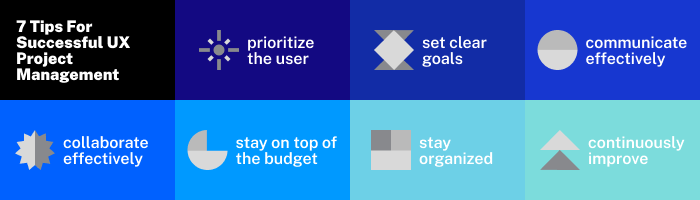
Based on all previous points in this article, here are seven tips to utilize when managing a UX project.
1. Prioritize the user
Implement user research early on to develop a comprehensive understanding of the needs and pain points of your target audience. The user’s needs and preferences should remain a priority throughout the project in order to ensure that the final product delivers a great user experience.
2. Set clear goals
The project’s goals should be stated early on in the process, ensuring that everyone is on the same page and aligned with the overall business strategy. These goals should be measurable so that they can be tracked throughout the project.
3. Communicate effectively
All stakeholders and team members must be kept in the loop of any updates or changes, and clear communication channels must be established for team members to both celebrate successes and discuss challenges or failures.
4. Collaborate effectively
Because UX projects typically involve cross-functional teams of designers, developers, product managers, and stakeholders, collaboration is essential for success.
5. Stay on top of the budget
Because scope and project needs can change throughout the process of planning and developing a UX project, be prepared to adjust the budget as needed. Work to keep costs under control, and continue to communicate any budget changes or constraints to team members and stakeholders.
6. Stay organized
Create project management tools and measurable touchpoints to keep track of all of the moving parts of planning and developing an effective UX project. Encourage all team members and stakeholders to use the same organizational tools and resources.
7. Continuously improve
Because UX projects require an ongoing process, test early and often, then continuously monitor and apply user feedback to the product. Embrace the iterative process, and use the insights gained to improve future projects.
Communication with stakeholders
When communicating with stakeholders, there are several key initiatives for successful UX project management.
All stakeholders must be identified from the beginning and their input must be prioritized based on their level of influence and interest. Using this information, along with planning, conducting user research, and defining the team member roles and responsibilities, clearly communicate the project objectives, scope, and timelines to the stakeholders so they understand what is being delivered and when.
Each stakeholder group has specific needs and varying levels of technical expertise, so communication must be tailored using language and terminology appropriate to them. Provide additional information or clarification as needed.
Stakeholders want to be a part of the project process. Encourage their feedback and listen to their input when making decisions. Using regular meetings and status reports, always be transparent about the progress, challenges, and risks of your project. When you’re open and honest about challenges and issues that arise, stakeholders can work with you to develop solutions.
UX project management tools for UX managers
Project management tools keep everyone involved in your process on the same page. When choosing a tool, consider your team’s needs, budget, and preferred features. Here are some of the most popular programs:
Asana: An easy-to-use, visual platform designed specifically with teams in mind, Asana is great for organization, seamlessly tracking assignments and making teamwork simple. One of its benefits is that it can be easily combined with other tools and programs.
Trello: Simple and customizable, Trello is a visual list-making tool that uses boards and cards to make lists and organize projects. Like Asana, it can be combined well with many other tools.
Jira: For projects that need to prioritize bug tracking, Jira is a program that is commonly used in software development for tracking issues and encouraging teamwork.
Basecamp: Originally a web-design company, Basecamp shifted focus to help teams that need to efficiently manage their projects, files, and communication. Like Asana and Trello, Basecamp works well with other tools.
Monday.com: Monday.com great for those who prioritize visual-based flexible programs. Its cloud-based platform encourages users to create their own customizable workflow for managing projects, tasks, and teams.
Microsoft Project: Commonly used in enterprise-level projects, Microsoft Project is a comprehensive software conceived to serve users in managing tasks, schedules, and budgets.
Smartsheet: Using a tabular interface, Smartsheet is a cloud-based project management software for assisting teams in organizing tasks, projects, and workflows.
UX project management is for every organization
Even with the rapid pace of evolving technologies and user expectations at the highest they’ve ever been, organizations do not need a complete overhaul to keep up with these ever-evolving times. By applying the UX project management tools included in this article, organizations have the capability to remain flexible and open-minded to new approaches, feedback, and collaboration, so that companies can develop products and services that continuously meet end-user needs.
We’ve helped countless companies with UX project management here at DOOR3. Have a question about a project you need help with? Contact us here.
Read More:
Fintech UX Design: Challenges and Best Practices
SaaS UX Design: Guide With Best Practices and Examples
Design System Audit: Evaluate and Enhance Your Design Foundation



