What is user experience strategy and how to build one for SMEs?
08.26.2021Failing to plan is planning to fail, according to Benjamin Franklin. This has never been truer than when it comes to your user experience strategy.
What is user experience strategy?
In a nutshell, your UX, or User Experience strategy, is your plan for how users will experience using your digital products.
UX brings together customer needs, technical know-how, business goals, and your vision for the experience you’d like your customers to have.
A user experience strategy is used to harmonize the approach to UX creation with any products you make, just as businesses use a style guide to ensure their web content is consistent.
When done correctly, a user experience strategy aids in the establishment of a relationship with your end-users, the promotion of your brand, and an increase in conversions. Additionally, your user experience strategy approach must be adaptable.

How Does a user experience strategy affect your small business?
Small companies benefit from frictionless, fulfilling interactions with strategic UX as it increases customer loyalty by enhancing accessibility, usability, achievement of goals, and enjoyable engagement with a product.
Small companies benefit from improved customer loyalty as a result of strategic user experience design because they can attract and retain customers, sell more items, and stay more competitive and profitable with a strategic user experience.
With the advancement of the digital age, users’ standards for their product experiences are increasing. As a result, companies must incorporate user experience strategy into their goods in order to provide their customers with the smooth, pleasurable experience they have come to expect.
Let’s look at a UX strategy example:
Bella’s Bakes, a small suburban bakery, noticed a sales decline and decided to enhance its customer experience through a UX strategy. By conducting surveys, Bella identified key customer personas: Morning Regulars, Party Planners, and Weekend Families. To cater to these groups, she introduced a “Quick Grab” counter for fast service, developed an intuitive website for custom orders, and restructured the in-store environment to be family-friendly. This user experience strategy, coupled with a continuous feedback system, led to increased sales, a loyal customer base, and improved operational efficiency, demonstrating the power of strategic UX even for small businesses.
Let’s look at how UX strategies can support your business goals:
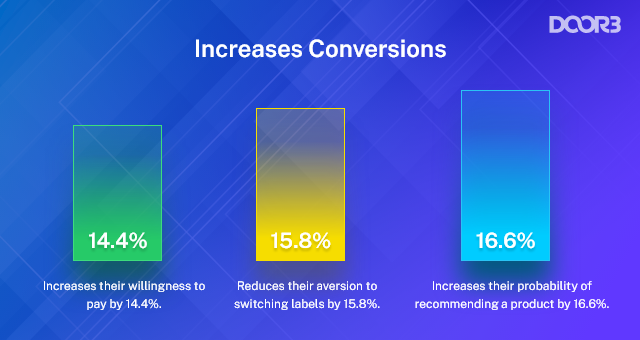
A good user experience strategy increases conversions
While the same product can be advertised on a number of websites, customers tend to visit websites that have a clear and efficient user interface.
When the number of visitors grows, so does the conversion rate. Partnering with a professional UX design firm is a sound plan because investing in UX design improves company revenue.
According to a report published by Forrester Research, a great UI can increase a website’s conversion rate by 200 percent, whereas a great UX can increase it by nearly 400 percent.
Even according to a report published by Forrester Research, a great UI can increase a website’s conversion rate by 200 percent, whereas strategic UX can increase it by nearly 400 percent.
Usability has a huge impact on customer satisfaction; so much so that it:</b>
-
Increases their willingness to pay by 14.4%.
-
Reduces their aversion to switching labels by 15.8%.
-
Increases their probability of recommending a product by 16.6%.
-
Lowers Support Cost
The implementation of UX strategies makes it easier for your users to learn what they need to know about the goods or services you sell on your website. A strong user interface reduces the need to contact or call you if they can get answers to all of their questions on the website. Your support expenses will be lowered as a result of this.

Supports SEO
When it comes to SEO rankings, a successful user experience strategy makes a big difference. A search engine’s ultimate aim is to provide users with information in a timely and convenient manner.
A search engine uses a variety of factors to monitor user interaction, but strategic UX has a clear and powerful effect. There are many aspects of user experience strategy to remember, but the following are the most important ones:
-
Mobile responsiveness.
-
Page speed or load time.
-
Implementing a user-friendly URL structure.
Increases Brand Loyalty
A consumer’s propensity to buy the same brand of products over and over rather than rival brands is known as brand loyalty. Any company’s success hinges on its ability to cultivate brand loyalty.
A hassle-free user interface not only impresses users at first glance but also keeps them for a long time. The keys to customer satisfaction and brand loyalty are user-centered design and continuous bug fixing to improve upon your user experience strategy.

Saves Cost in the Long Run
It’s important to pay attention to UX architecture and user experience strategy during the early stages of product development. Your customers will leave the product if you don’t have the right UX, which is why taking the appropriate steps for UX strategy can make or break a new product.
Rebuilding a product after it has been launched will take time and money, and it may force entrepreneurs to abandon their idea.
In his book, “Software Engineering: A Practitioner’s Approach”, Robert Pressmen says, “For every dollar spent to resolve a problem during product design. 10 dollars will be spent on the same problem during development. and multiply it to 100 dollars or more if the problem had to be solved after the product’s release.”
Efficient UX design will help you save a lot of money on product creation.
Understanding your business to get your user experience Strategy right
Unlike in the past, when all you wanted was a basic website to get your company up and running, the bar for business websites, software, and digital marketing campaigns has risen. Users’ appetite for rich, interactive, and usable two-way experiences has risen dramatically.
User experience (UX) refers to how a person feels when interacting with systems, such as websites, apps, or software you’ve made.
But when it comes to first developing your experience, which of the following strategies is used to achieve good UX?
In general, most organizations base their user experience strategy decisions on:
-
Usability
-
Accessibility
-
Performance
-
Usefulness
-
Speed
-
Visual appeal
-
Marketing
-
Other similar elements.
A strong user experience strategy is based on an amalgamation of these elements, curated for the specific needs of the business.
Effects of user experience strategy on small businesses
What effect does strategic user experience have on your small business? When contemplating a website update, ask yourself the following questions:

How’s the load speed of my website?
The bulk of internet access nowadays is performed on mobile devices. It’s a proven fact.
In a Kissmetrics page load study, over 50% of respondents said they wanted a page to load in less than 10 seconds. What happens if it doesn’t? It’s simple, they abandon the page in search of a faster answer.
In an age where multitasking is normal, and patience is at an all-time low, the pace with which a website loads has a direct effect on the user experience.
Is my website mobile responsive?
Your company’s website should be compatible with mobile devices, just like your page load speed. Better still, make it cross-platform friendly (including iPads, tablets, etc.).
As a result, you can be assured that your visitors will enjoy their time on your website. Nothing is more annoying than scrolling through a website that doesn’t suit the screen you’re looking at!
A website’s or software’s mobile compatibility is almost a given these days. Your website must be mobile-friendly or sensitive in order for this to work.
What’s the difference, then?
The term “mobile-friendly” refers to a website that is built to work well on whatever device the user is using to access it. This typically means it’s been streamlined to make it look nice and work on mobile devices.
The website doesn’t change much; it’s the same core experience on any platform.
Responsive websites adapt to the system that is being used to display them. For example, your website’s menu may have ten or more choices on the desktop, but when viewed on an iPhone, it may be reduced to only five categories.
Mobile accessibility is critical for enhancing customer-brand engagement for your small company, regardless of the approach you select for your website.

Does My Website Have Clearly Defined Paths?
Even though this one is clear, there are websites out there with a lot of uncertainty in their mapping and routes. If you want to boost revenue, you need to make it simple for customers to buy something. If you want to improve conversions, you can make it simple for users to find the details they need to convert.
There are businesses out there, for example, that have little or no basic contact information. When it comes to user experience strategy, make sure your paths are well-defined and aligned with your business goals.
Remember that these potential customers aren’t visiting your website to work up a sweat trying to figure out how to reach you. Your aim should be to make it simple for them to find all of the information they need.
Your website should include your phone number, email address, and a physical location address. A great way to take advantage of this is to add a click-to-dial feature, which allows users to simply tap on your phone number to call you.
The Core Structure to Build a UX Design Strategy for SMEs
UX architecture, which sits at the crossroads of technology and marketing, has immense potential for small businesses. Even the smallest team focused on strategic user experience can revitalize their SaaS/digital product and save thousands of dollars in production, marketing, and sales costs with a calibrated strategy like the one below.
Here are some steps for UX strategy development:
1. Define Users’ Top Tasks & Discuss Them Directly
You need to ask them questions upfront to understand, not second-guess, their needs. This is why user research is at the heart of any user experience strategy.
User analysis includes surveys to assess the most relevant activities. Use the checkbox format to list all product features you’re willing to develop/provide while compiling the survey.
To explain the action and the object it affects, keep the language simple and use the verb+object structure (e.g., redial a missed call). Limit the number of options in the survey to obtain targeted results.
Following the analysis of the survey results, the next move is to conduct phone interviews with customers. Although surveys determine the most critical activities, customer interviews go deeper into the information.
Interview questions should be focused on clear assumptions about client needs, and only a few clients from your target group should be involved. Your target audience’s tasks and challenges are not shared by random individuals or friends. Their reviews would be ineffective and possibly confusing.

2. Heuristic Evaluation & Why You Need It
A UX approach used in software design is heuristic evaluation. It decides how well user interfaces and other aspects of the user experience perform.
Heuristic evaluation is based on a set of ten fundamental principles known as the 10 Usability Heuristics for User Interface Design. Here’s a brief overview.
-
Visibility of system status: Keep users up to date on what’s going on. Display progress if a page or app is loading.
-
Match between system and the real world: Instead of using technical jargon, describe the product in plain English.
-
User control and freedom: Always provide redo/undo/cancel, etc., options for users.
-
Consistency and standards: To prevent misunderstanding, ensure continuity with the wording and user interface patterns.
-
Error avoidance: Use special element conditions or confirmation messages to avoid common errors.
-
Recognition rather than recall: Don’t expect people to remember information from the previous page. Display all relevant information on the screen where action is needed.
-
Flexibility and efficiency of use: Allow advanced visitors to use shortcuts or preferences for common behavior for more flexibility and performance.
-
Aesthetic and minimalist design: Reduce cognitive workload with an aesthetic and minimalist style. All extra details should be hidden for “on-demand” viewing.
-
Assist users in recognizing, diagnosing, and recovering from errors: Error messages can provide the user with useful guidance about how to resolve the issue.
-
Since not all users read support documents, the app must have specific guidance for when assistance is required.
Heuristic assessment is particularly beneficial for small companies who do not have an expert in UX strategies on staff or who outsource their UX. Heuristic assessment will benefit a company at any point of growth as long as it is able to obey simple guidelines.

3. Usability Testing Best Practices
Users and their feedback are important in user experience strategy. Usability testing is one successful tool for collecting feedback and eliminating bugs. According to research conducted by the Nielsen Norman Group, running a usability test on a group of 5 users will identify 85 per cent of UX-related issues.
For the best performance, follow these measures for any functionality that needs to be usability tested:
-
Create a prototype based on information obtained from your TA (customer surveys, interviews)
-
Concentrate on your TA during usability testing.
-
Create a specific task and aim for each test.
-
Determine how long it takes users to complete a task and any problems they find.
4. Don’t Waste Resources on Secondary Tasks
Remember the old adage, “The road to hell is paved with good intentions”? Trying to change all at once and satisfy all of your clients is a sure way to fail at everything in user experience strategy.
Prioritization is the most important success factor for UX design leaders to remember. This is not always easy since small businesses may receive contradictory input from customers and stakeholders. Furthermore, some consumers are more outspoken in their concerns. This is not always easy since small businesses may receive contradictory input from customers and stakeholders. Furthermore, some consumers are more outspoken in their concerns. This may give the feeling that their input is more important than anyone else’s.
The common denominator of the survey and customer interview results can be used to create and introduce new features. Individual customers have the right to express their personal preferences and opinions about the product. You don’t need it if it doesn’t fit your target audience.
5. Avoid Complicating the User Experience
The “less is enough” paradigm is nowhere more relevant than in UX design. The less information our brain has to handle, the easier it is to make decisions. User satisfaction is increased as a result of fast and easy decision-making.
UX practitioners have a clear proclivity for “tweaking” user interfaces and other design system features to the point that they become frustrating to the average user. Cluttered UI results in countless reports of users having difficulty finding “self-evident” elements like a red button in the corner of the screen.
At a time when “easy” and “user-friendly” sell better than anything else, UX designers should master the art of dozed information. When in doubt, err on the side of minimalism. Keep your key scenario clear, your text brief and to the point, and your pictures memorable.
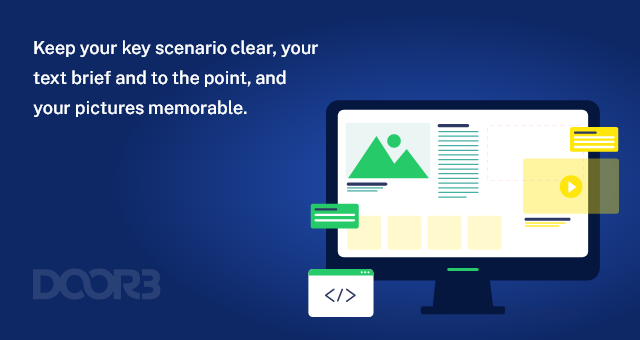
6. Improve Conversion Rate Optimization
MVT, CRO, and A/B are letters that can be found all over the online industry for good reason: they are important tools in the user experience strategy toolbox. However, if you do not have traffic, the findings would be inconclusive or, worse, a waste of money.
Even there is no harm and most likely benefit in learning from the above points and introducing minor improvements that you then test using analytics and heat mapping to see if this has improved visitor traction.
7. Connect to Your Audience in a Personalized Way
Genuine UX interacts with the audience and shows that development does not entail massive investments, clever sales campaigns, or multi-level UX divisions. User experience strategy is fundamentally about people communicating with other people.
Smaller SaaS companies have everything they need to communicate with their target audience in a customized manner. Working hand in hand with your clients’ input, nailing one target at a time, and a human will to make someone’s life easier tomorrow through the effort you put in today are all needed.
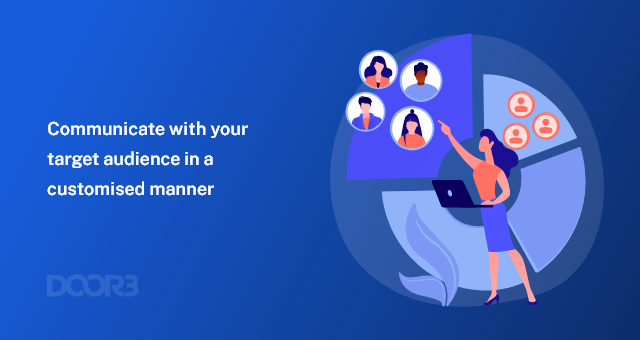
Searching for the Right UX Agency?
At DOOR3, we help companies grow by building successful websites and applications that focus on providing a positive user experience. If you’re interested in user experience strategy for best design practices, click here to read. We are an award winning UX design agency with vast experience and working with best practices for better user experience.
If you’re interested in optimizing your websites and software applications to maximize the user experience, look no further. Let’s talk today.



